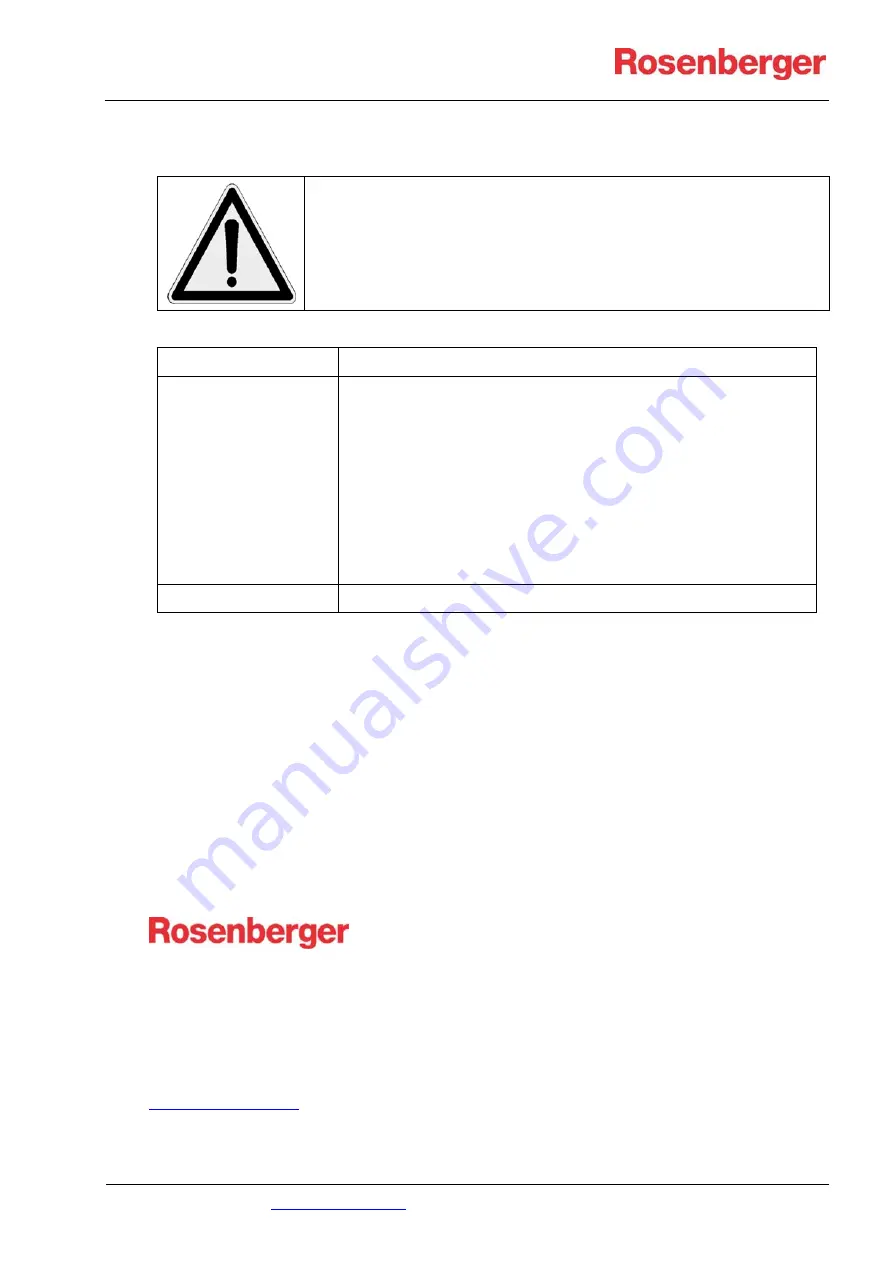
GPS25-4
Operating Instructions
© Rosenberger 2018 –
www.rosenberger.com
Page 12 of 17
11 Troubleshooting
Fault description
Possible causes and remedy
Internet application
is not receiving
any data from
device
No power being supplied to device
- Line voltage supply leads defective/not
connected
- Battery not connected / Connection defective
- Battery defective
Remedy:
- Check that leads are connected correctly
- Replace device if defective
If your device cannot be successfully put into operation after using the fault scenarios described
above to identify and subsequently remedy the fault, please send the device to your Customer
Service team for repair. For details of your Customer Service team, please see the "Service and
Maintenance" section.
12 Service and Maintenance / Customer Service
The GPS25-4 component does not normally require any maintenance or servicing.
However, in the event of problems or if your device is defective, please contact our
Customer Service department. The device, or any parts thereof, may only be
examined and/or replaced by us.
Rosenberger Hochfrequenztechnik GmbH & Co. KG
Hauptstraße 1
83413 Fridolfing
Germany
Phone: +49 8684 18-0
www.rosenberger.com
Only authorized specialists are permitted to carry out
troubleshooting by identifying and remedying faults.


































