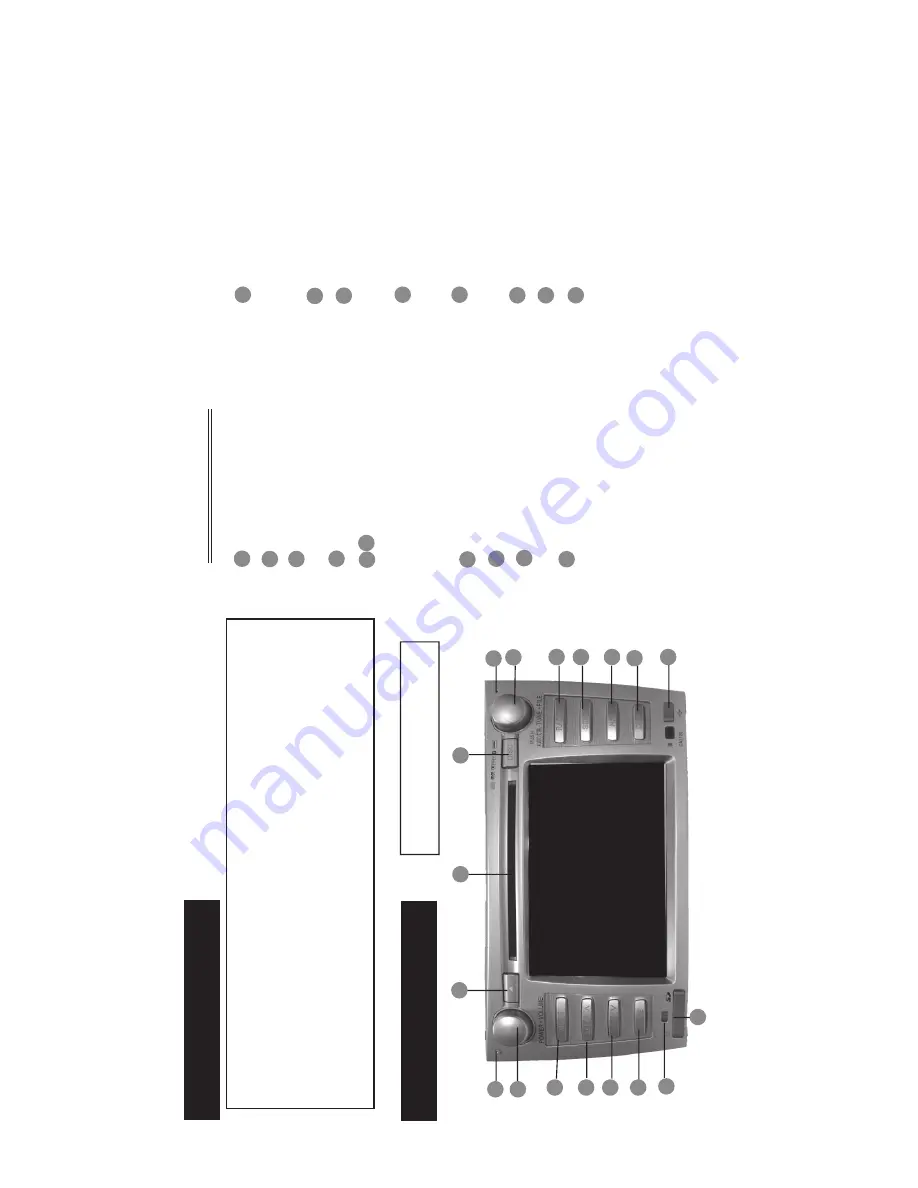
Notices
NOTICE OF INTENDED USE
Some features of Rosen Entertainment Systems are not intended for viewing by the driver when the vehicle is in motion,
such as movie playback. When using navigation, minimize the amount of time spent viewing the screen and use voice
prompts as much as possible.
A
void prolonged use of the touch screen controls. Such use might distract the driver or
interfere with the driver
’s
safe operation of the vehicle, and thus result in serious injury or death. Such use might also
violate state or local laws.
Rosen Entertainment Systems disclaims any liability for
any bodily injury or property damage that might result
from any improper or unintended use.
Controls & Basic Operations
Eject button for DVD Mode.
Microphone for Bluetooth hands-free
T
urn the knob to adjust the volume.
Press in to turn system ON/OFF
.
Mute/Unmute
When in Radio Mode, press to play
the Next/Previous Preset station.
Press and hold to scan for stations.
When in DVD, or iPod
TM
Mode, press
to select the Next/Previous song or
chapter
.
Press to switch the
T
o
ne Mode.
Photo sensor used for auto-dimming.
Press repeatedly to cycle through DVD
and USB Modes.
System reset (if required). Use a
paper clip (or similar) to press.
When in Radio Mode, turn the knob
to select the station. Press to select
Bass, Mid,
T
reble
Audio Modes.
T
urn
to adjust tone.
Press to go to Radio Mode.
When in Radio Mode, press to browse
and select the current station, press
again to stop at the current station.
Enter/Exit Navigation Mode (naviga-
tion can only be exited by pressing
this button).
When display is on, press once to
enter Night Mode and press again to
turn display of
f.
Mini USB for external media device.
SD card slot (for navigation only)
CD/DVD/MP3 Disc Slot
Control Button Details (as shown in Figure 1.)
2
- IMPORT
ANT -
More detailed system operating instructions
are located in the Owner
’s
Manuals
2
3
4
5
6
7
8
1
18
9
17
10
11
12
13
14
15
16
1
2
3
4
5
6
7
8
9
10
11
12
14
15
16
17
13
18
1
Figure 1.
T
o
y
o
ta
C
am
ry
-
R
ev
B
.
in
d
d
2
-3
Toyota Camry - Rev B .indd 2-3
1
0
/3
1
/2
0
0
8
5
:0
5
:4
3
P
M
10/31/2008 5:05:43 PM



























