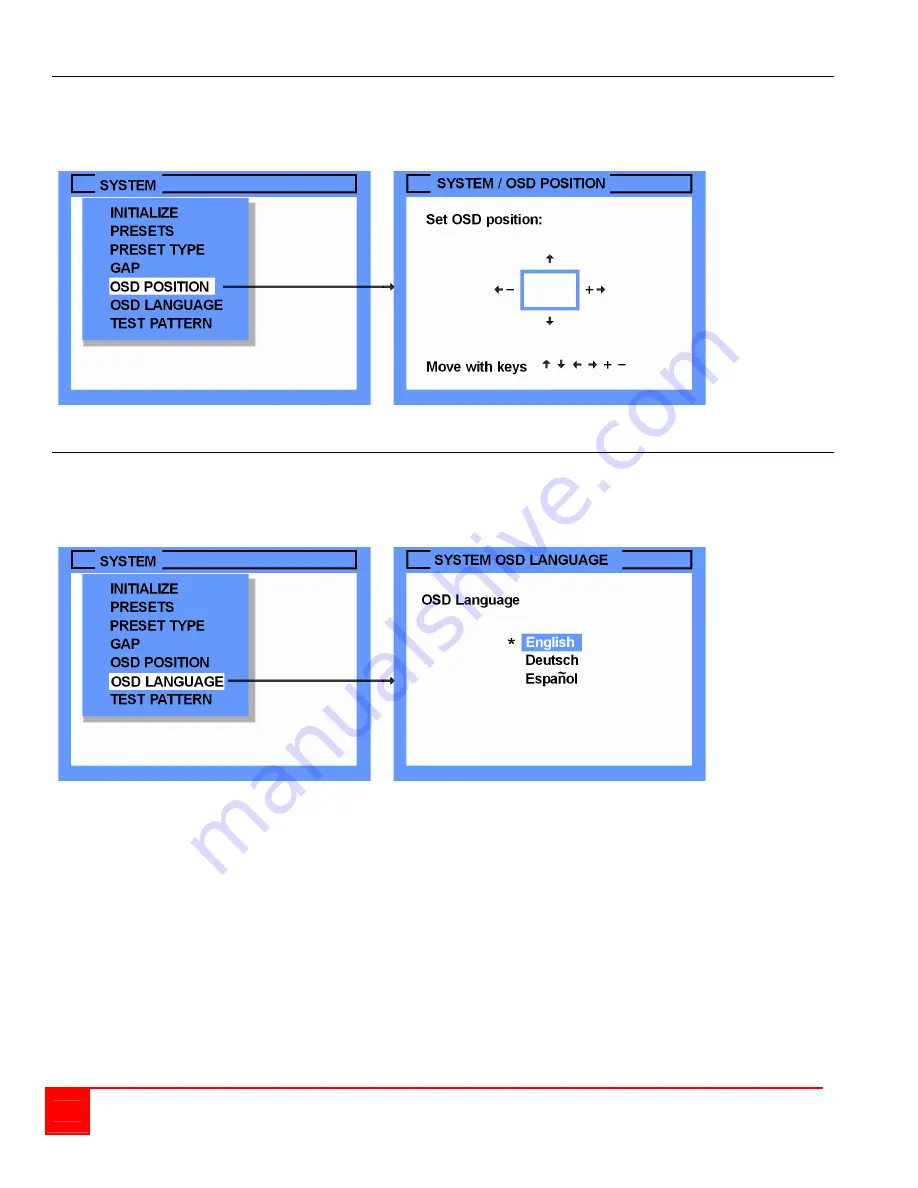
40
UltraVista Installation and Operations Manual
System / OSD Position
The OSD position on the display connected to the main-A board can be moved to any position on the screen. To
reposition the OSD menu, start the OSD and navigate to SYSTEM / OSD POSITION and press SELECT. The
Set OSD POSITION screen will display allowing you to move the OSD using the arrow keys. The OSD POSITION
screen is shown below.
System / OSD Language
The OSD language can be modified to display the information in English, German, or Spanish. To change the OSD
language, start the OSD and navigate to SYSTEM / OSD LANGUAGE and press SELECT. The OSD LANGUAGE
screen will display allowing you to choose which language is needed. Use the up / down arrow keys to select the
desired language. The OSD Language screen is shown below



























