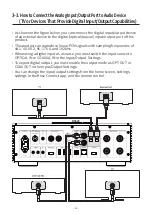- 15 -
2. Precautions
• The contents of the owner’s manual are described based on the default settings
of the product.
• Some contents of this manual may be changed without prior notice to the user
in order to improve product performance.
• The features and additional services of the product may vary depending on the
country, software specifications, and policy changes of the service provider.
• Repairs due to user negligence or product failure may erase user data (music
files, video files, etc.). ROSE is not responsible for any damage or loss of data.
• If you use Bluetooth and 2.4GHz band wireless LAN together, the WiFi
connection may be slow or audio playback through Bluetooth may not work
properly due to signal interference. If you are using them at the same time, it is
recommended to use wireless LAN connections in the 5GHz band.
• Do not use chemical solutions (alcohol, thinners, solvents, etc.) or detergent
to clean the product. Rubbing the product with a chemical solution can create
heat and cause the product to catch fire. When cleaning the product, wipe it
with a soft cloth or towel.
• Do not disassemble, modify or repair the product on your own. If you do, you
will no longer qualify for free repairs. If a malfunction occurs because of this,
contact an authorized service center for repairs.
• Only programs provided by the manufacturer are available. Transferring
independently created files or user-modified files to the product can cause
operational errors or cause serious problems with the product. ROSE is not
responsible for any problems that arise in this case.
• If the touch screen is damaged, do not touch it with your hands. Contact the
service center immediately, as it may cause injury.
• Install the product close to an outlet so that it is easy to remove the plug from
the outlet.
• For HDMI and USB cables, it is recommended to purchase certified products.
Otherwise, a connection error may occur, which may cause problems with the
audio and output screens. Also, if you are using an HDMI cable extension, be
sure to connect it using the HDMI repeater (signal amplifier) device.