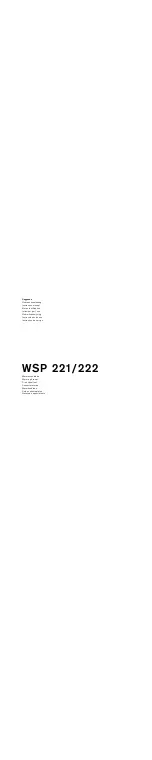TABLE OF CONTENTS
Contents
Disclaimer
1
System Introduction
1
Features
1
RackView LCD Drawer Options
1
Package Contents
2
Additional Items Required
2
Before Installation
2
RackView LCD Drawer Models
3
RackView LCD Drawer - Rear Connector Layout
3
RackView LCD Drawer Chassis Dimensions
4
Operating the RackView LCD Drawer
7
OSD Operation
7
PIP and PBP Operation
9
Safety
11
Maintenance and Repair
12
Technical Support
12
Figures
Figure 1. RackView LCD drawer – front panel layout
3
Figure 2. RackView LCD drawer - rear panel connector layout
3
Figure 3. RackView LCD drawer – chassis dimensions
4
Figure 4. Installation steps for mounting the RackView LCD Drawer
6
Figure 5. OSD operation and control
7
Figure 6. OSD configuration and settings
8
Figure 7. PIP and PBP settings and operation
9
Figure 8. PIP and PBP video sources
10
Figure 9. Schematic showing the back panel with the touchscreen option (USB-A) installed
15
Figure 10. Touchscreen setup procedure
16
Figure 11. Back Drawer of the RackView LCD drawer showing standard and optional connectors
17
Figure 12. RackView LCD drawer with DC power connector fitted
19
Figure 13. RackView DC power options
19
Tables
Table 1. RackView LCD Drawer – weights and dimensions............................................................... 14
Table 2. Touchscreen options ......................................................................................................... 15
Table 3. RackView LCD drawer video options .................................................................................. 16
Table 4. 3G/HD/SD-SDI video formats ............................................................................................ 17
Table
5
. DVI-D, VGA, and HDMI video formats ................................................................................. 18
Appendices
Appendix A
—
Specifications
13
Appendix B
—
Part Numbers
14