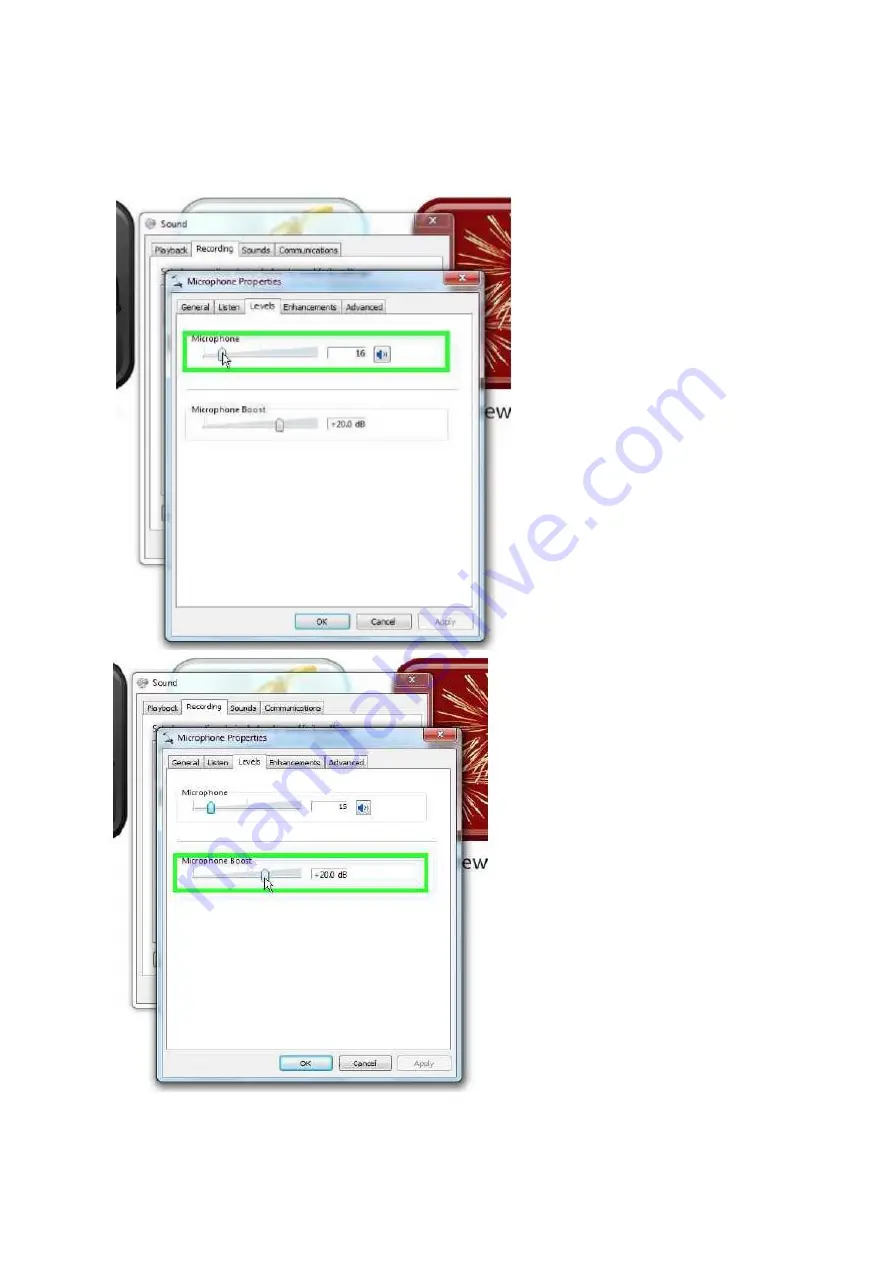
To perform the next setting, hover the mouse pointer over the slider under
‘Microphone’. While holding down the left-mouse key, use the roller ball to move
the slider until the value is set to 15. Release the mouse key.
Do the same for the slider under ‘Microphone Boost’, setting the value to +20.0 dB.
Click ‘OK’ to dismiss the ‘Microphone Properties’ and ‘Sound’ dialogue boxes and the
procedure is finished.
Summary of Contents for Mega Pod 21905
Page 8: ......
Page 13: ... Left click on Apply Left click on Keep changes ...
Page 14: ... Left click on OK ...
Page 32: ... Cliquez sur Apply Cliquez sur Keep changes ...
Page 33: ... Cliquez sur OK ...
Page 36: ... Choisissez le menu Properties et cliquez Du menu Microphone Properties cliquez sur Levels ...






























