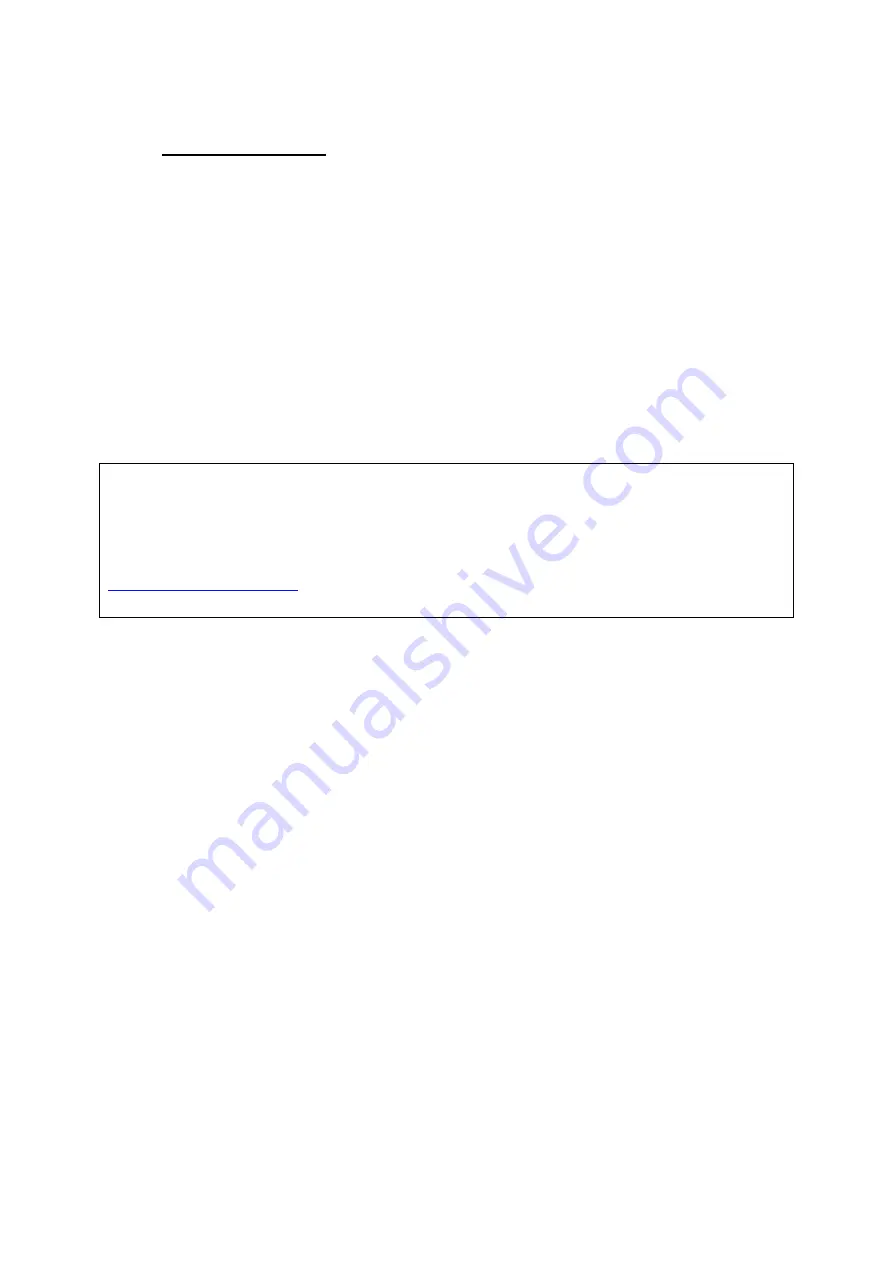
15.
Troubleshooting
Make sure the power supply is correctly connected to the base and plugged in at the wall
Adjust the sensitivity as required. At the lowest setting of the sensitivity range, the dome
will not react to sound. At the highest setting it will be so sensitive that it appears to be
constantly activated. There is a good range of sensitivity between the two. Experiment
until the desired level of sensitivity is reached.
The electronic components of this product have been upgraded early in 2014. The
sensitivity dial is more responsive than the earlier model. On the earlier model, the dial
had to be turned at least a quarter of a turn before the Dome reacted to any sound. Now,
even at a relatively low setting, the Dome is more likely to respond to sound. Take into
account ambient sounds and the location of the product (e.g. near a window) when
finding an appropriate sensitivity level.
Further copies of these instructions can be downloaded at www.rompa.com
We hope you find our instructions invaluable. If you have any suggestions for improving
them further your comments will be greatly received – please contact us at


































