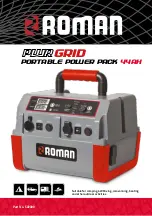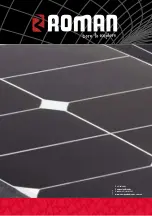User Manual and Product Specifications
5
GRID
portable power pack
44ah
Digital display:
When the Power Pack is in use with an appliance
connected, press the DISPLAY SWITCH and the
digital display will show the VOLTAGE (V) of the
Power Pack and the CURRENT (A) amperage used
by the appliance.
When you press the DISPLAY SWITCH with no
appliances connected, the digital display will show
the VOLTAGE (V) of the Power Pack and zero (00.0)
CURRENT (A) amperage.
When charging with the AC adaptor, the digital
display will show the VOLTAGE (V) and the CURRENT
(A) that the Power Pack is receiving.
When charging with a solar panel via the Anderson
style plug socket, the digital display will show the
VOLTAGE (V) only that the Power Pack is receiving.
The CURRENT (A) display will be zero (00.0).
If the Power Pack is connected with an appliance
and charged at the same time, the digital display
will show the VOLTAGE (V) and CURRENT (A) that the
Power Pack is receiving.
RESET switch:
To restore power to the digital display screen or
the on/off switches, press the RESET switch
before recharging.
Note: All appliances and any charging adaptor
(or solar panel) must be disconnected from the
Power Pack for the RESET switch to operate.
The Power Pack will beep ‘twice’ to confirm power
has been restored. The Power Pack can now be
recharged.
Low Voltage Warning:
The Power Pack is equipped with a Low Voltage (low
battery capacity) Warning system that activates
automatically when the Power Pack voltage
decreases to a low voltage level.