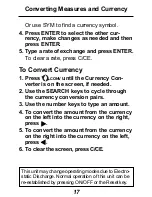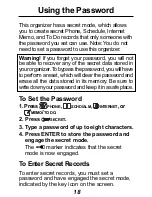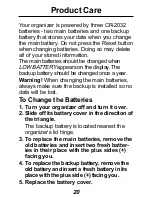To Convert Measures
1. Press
CONV
until
DEG C -> DEG F
is on
the screen.
2. Use the SEARCH keys (
) to cycle
through the conversion pairs.
3. Use the number keys to type an amount.
4. To convert the amount from the measure
on the left into the measure on the right,
press .
5. To convert the amount from the measure
on the right into the measure on the left,
press .
6. To clear the screen, press C/CE.
To Set Rates of Exchange
Before you convert currency, you can set the
currency abbreviations or symbols and their
rates of exchange.
1. Press
CONV
until the Currency Con-
verter is on the screen.
The default conversion pair is
US$ -> DM
.
2. Use the SEARCH keys to cycle through
the currency conversion pairs.
3. To change a currency, press EDIT and
type a new currency abbreviation.
Converting Measures and Currency
16