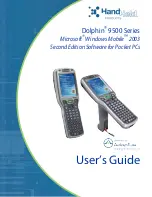Or tap %(B) to calculate the percentage.
6. Tap C/CE on bottom left of screen to clear the
calculations.
Note: If there is an error or overflow, E is dis-
played on the screen and you will not be able to
do any further calculations. Tap C/CE to clear the
error screen and return to the Calculator.
Using the Calculator Memory
1. In the Calculator, make a calculation or type a
number.
2. To add the number on the screen to the num-
ber stored in memory, tap M+ on lower left of
screen.
To subtract the number on the screen from the
number stored in memory, tap M– on lower left of
screen.
M on top row indicates the number is stored in
memory.
Note: The number is retained in memory even
when you turn the unit off.
3. To retrieve the number from memory, tap MRC
once.
4. To clear the memory, tap MRC twice.
25
Using the Calculator