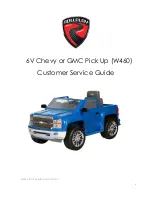9
Customer Service Guide
II) Check Wiring Connection
Step (5)
Lift the Dashboard
and windshield out
together, then a
ccess the connectors
Step (6)
There are two connectors for all the electronic
functions, check
for loose or unstable connections
If problem is
solved
, reverse above steps to re-assemble the
vehicle.
If not,
unplug the connectors and continu
e
to check the
wiring inside Dashboard.
Summary of Contents for 6V Chevy W460
Page 1: ...1 6V Chevy or GMC Pick Up W460 Customer Service Guide MMXV Copyright Aria Child Inc...
Page 23: ...23 Customer Service Guide V Warning Stickers 1 Behind the seat...
Page 24: ...24 Customer Service Guide V Warning Stickers 2 Below the seat...
Page 25: ...25 Customer Service Guide V Warning Stickers 2 Below the seat...
Page 26: ...26 Customer Service Guide V Warning Stickers 2 Below the seat...
Page 27: ...27 Customer Service Guide V Warning Stickers 3 Battery harness...
Page 28: ...28 Customer Service Guide VI Wirings Schematic...