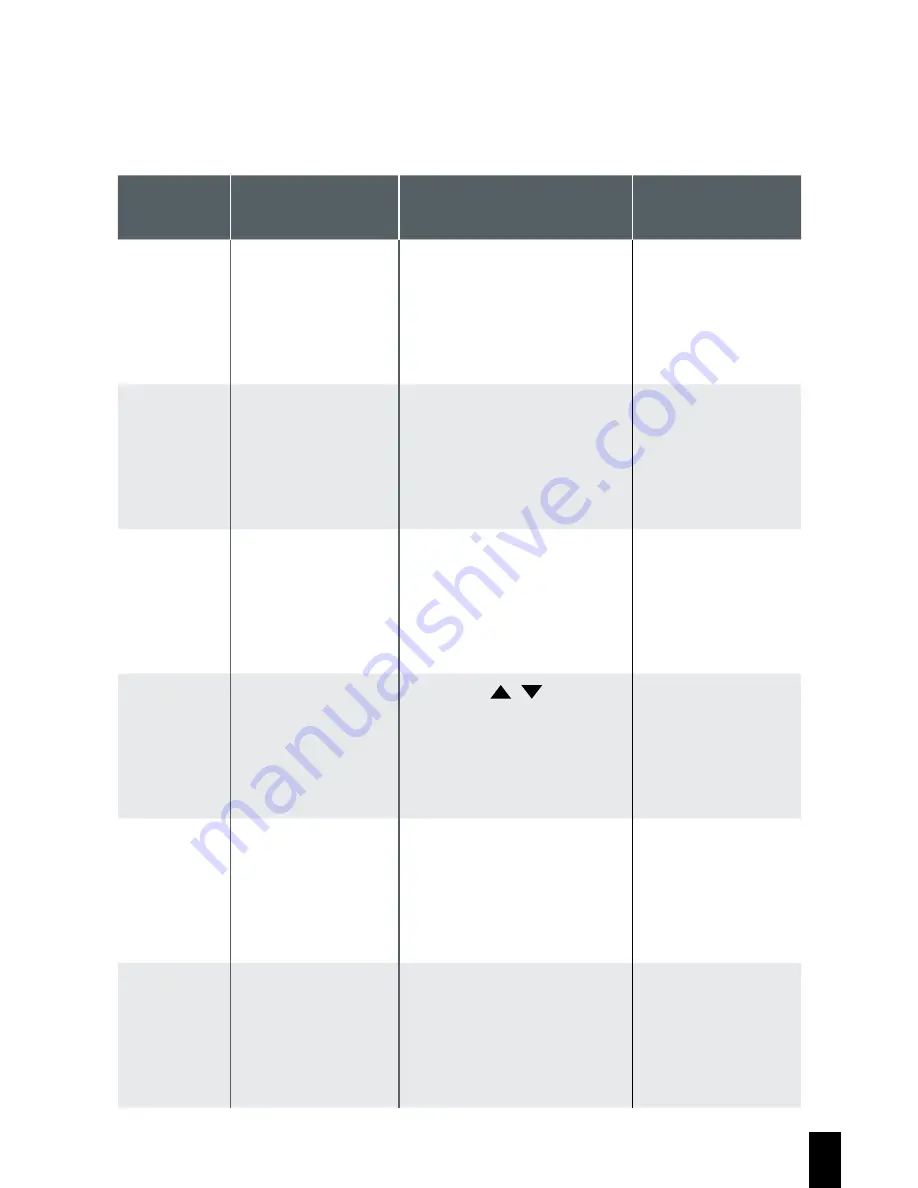
27
4.2 Menu Items
Refer to the below table for details of main menu and function list.
Menu
Item
Description
Available Option
Default Option
File Play-
back
Select the file type
that you wish to
view.
Picture / Video /
Emergency
Video
Resolution Set up resolution
of video recording.
1920x1440p/30fps
1920x1080p/60fps
1920x1080p/30fps HDR
1920x1080p/30fps
1280x720p/120fps
1920 x 1080 /
30 fps
Set Time
zone
Select the correct
time zone that the
country is located.
Factory default time zone
is set as “+00”
+00
Date / Time Set up date and
time.
Press the / button
to adjust the value, and
press the
OK
button
to switch the field and
confirm.
Manually set up
after the device is
turned on
Time Stamp Activate/suspend
the use of the
date stamp.
On / Off
On
Voice
Record
Activate/suspend
the use of voice
recording.
On / Off
On
Summary of Contents for CarDVR-310
Page 1: ...CarDVR 310 User Guide in English www rollei com ...
Page 35: ...35 ...
























