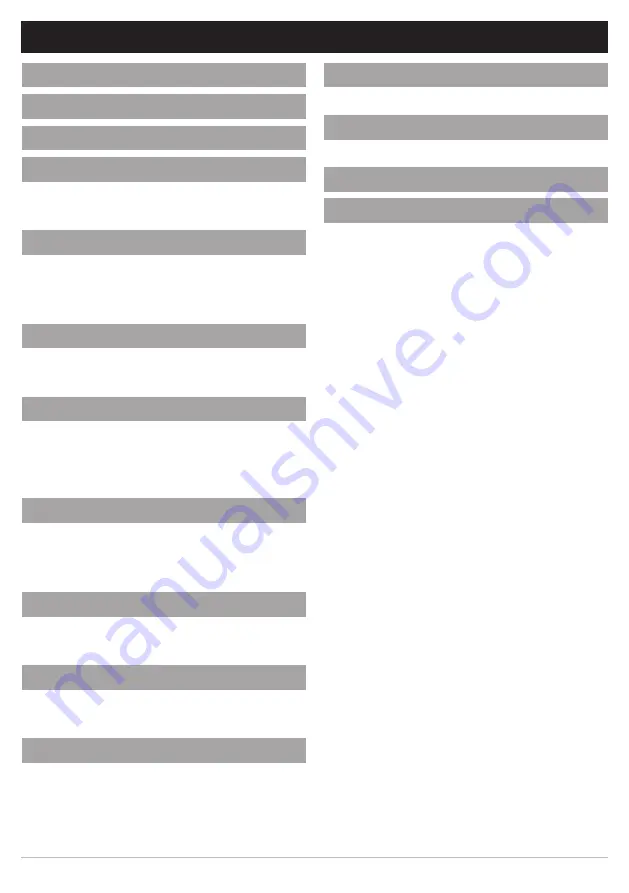
ROLLEASE ACMEDA
Automate
™
Programming Instructions | 5V Li-ion Tubular Motors |
3
CONTENTS
1 ASSEMBLY
4
2
RETROFIT INSTALLATION
5
3
CHARGING
5
4
P1 BUTTON FUNCTIONS
6
4.1 Motor state test
6
4.2 Motor configuration options
6
5
INITIAL SET-UP
7
5.1 Pair motor with controller
7
5.2 Check motor direction
7
5.3 Set limits
8
6
ADJUSTING LIMITS
9
6.1 Adjust upper limit
9
6.2 Adjust lower limit
9
7
CONTROLLERS AND CHANNELS
10
7.1 Using
P2
button on existing controller to add a
new controller or channel
10
7.2 Using a pre-existing controller to delete a
controller or channel
10
8
FAVORITE POSITIONING
11
8.1 Set a favorite position
11
8.2 Send shade to favorite position
11
8.3 Delete favorite position
11
9
TILT & ROLLER MODE
12
9.1 Toggle motor to Tilt Mode
12
9.2 Toggle motor to Roller Mode
12
10 ADJUSTING SPEED
13
10.1 Increase motor speed
13
10.2 Decrease motor speed
13
11 SOFT STOP CONFIGURATION
14
11.1 Turn Soft Stop OFF
14
11.2 Turn Soft Stop ON
14
12 BATTERY CHECK FUNCTION
15
12.1 Send Shade to battery charge level
15
13 CHARGING LED
15
13.1 Turn Charging LED ON/OFF
15
13 SLEEP MODE
16
13 TROUBLE SHOOTING
16























