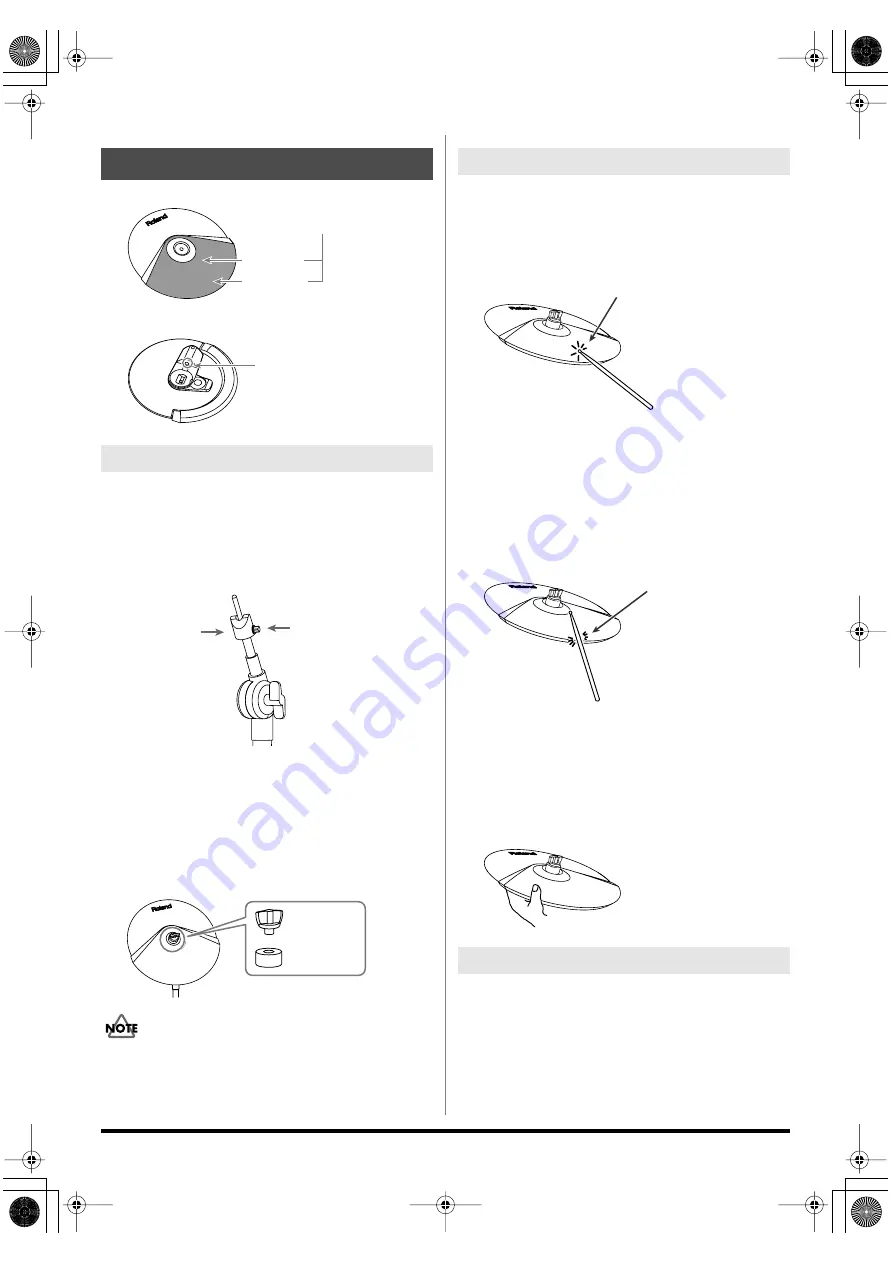
10
USING THE UNIT SAFELY
fig.CY-8.e
1.
Use the tuning key supplied with the FD-8 to
tighten the stopper bolt.
The stopper keeps the cymbal pad from turning, and
prevents the cables from catching or getting tangled on
the stand.
fig.CY-Set01.e
2.
Attach the CY-8 so the Roland logo is
positioned on the opposite side of the playing
area.
3.
Tighten the wing nut to obtain the desired
movement.
Use the included felt washer and the wing nut.
fig.CY-Set02.e
Double sounding may occur if the wing nut is loose.
Bow Shot
This is the most common playing method, playing the pad
face of the cymbal. It corresponds to the sound of the “head-
side” of the connected trigger input.
fig.CY-Bow.e
Edge Shot
This playing method involves striking the edge with the
shoulder of the stick. It corresponds to the sound of the “rim-
side” of the connected trigger input.
* To make use of edge shot, you’ll need to connect to a trigger
input jack on the percussion sound module that accommodates
rim shots.
fig.CY-Edge.e
Choking
Choking (pinching) the cymbal’s edge with the hand
immediately after hitting the cymbal makes the sound stop.
* To make use of choking play techniques, you’ll need to connect
to a trigger input jack on the percussion sound module that
accommodates rim shots.
fig.CY-Choke
CY-8:
Cymbal Pad
Pad Size:
12 inches
Triggers:
2 (Bow, Edge)
Dimensions:
290 (W) x 295 (D) x 47 (H) mm
11-7/16 (W) x 11-5/8 (D) x 1-7/8 (H) inches
Weight:
650 g / 1 lb 7 oz
Accessories:
Wing Nut, Felt Washer, Stopper
CY-8
(Cymbal Pad)
Attaching the Cymbal Pad to a Stand
Bow Portion
Edge Portion
Pad Face
Output Jack
Stopper
(Be sure to
orient it correctly)
Tighten the bolt with
a tuning key.
Wing Nut
Felt Washer
Playing the CY-8
Specifications
Bow
Edge
TD-3KV_e 10 ページ 2004年12月16日 木曜日 午後3時43分





















