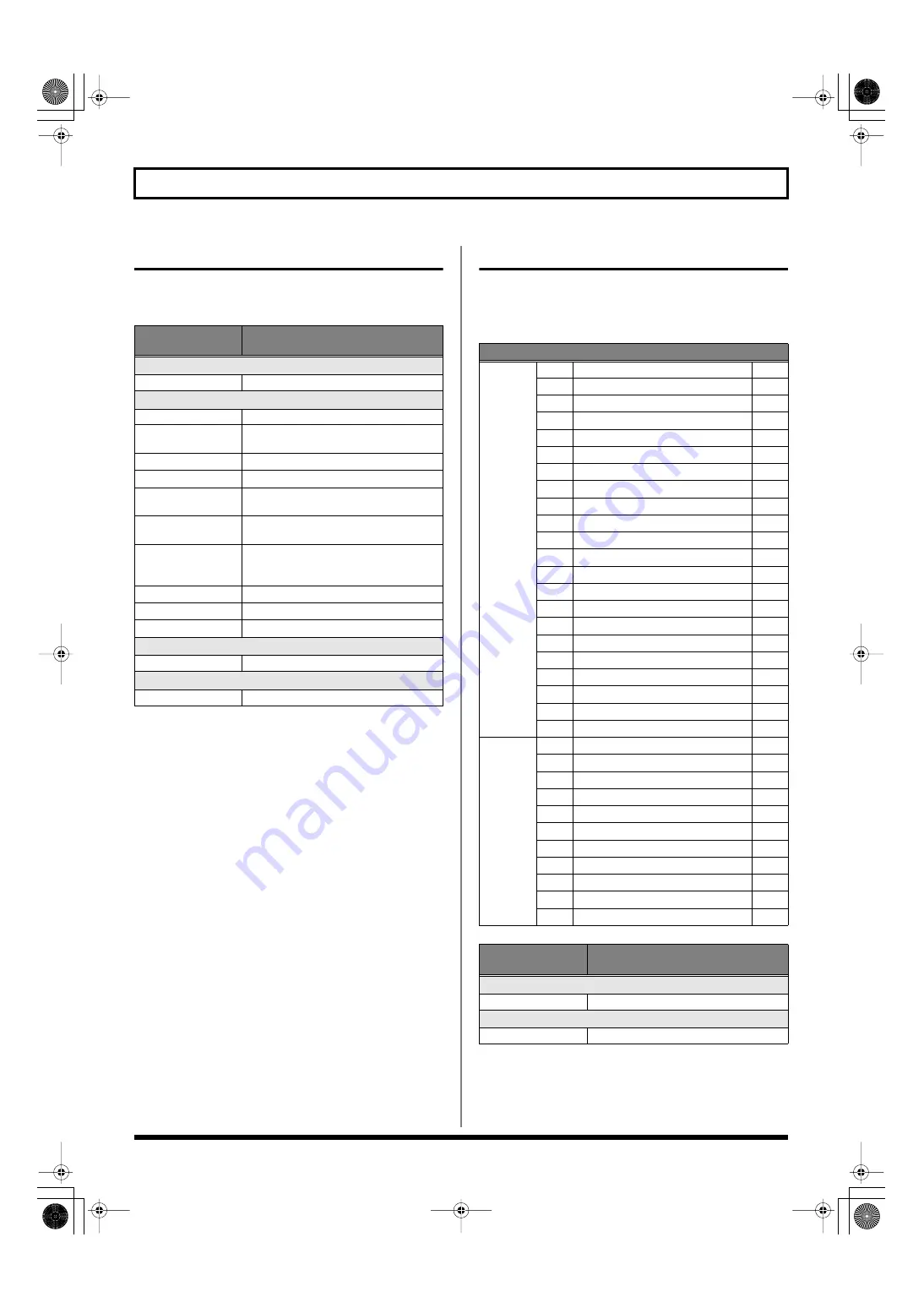
34
Chapter 4 Introduction to Effects and Parameters
WAH
“Wah” lets you use an EXP pedal or the like to obtain real-
time control of the wah effect.
FX-1/FX-2
With FX-1 and FX-2, you can select the effect to be used from
the following.
You can select the same effect for FX-1 and FX-2.
Parameter/
Range
Explanation
On/Off
Off, On
Turns the WAH effect on/off.
Type
see below
This selects the wah type.
CRY WAH
This models the sound of the CRY BABY
wah pedal popular in the `70s.
VO WAH
This models the sound of the VOX V846.
Fat WAH
This a wah sound featuring a bold tone.
Light WAH
This wah has a refined sound with no un-
usual characteristics.
7String WAH
Wah featuring a broader range of variations
for the seven-string guitar.
Reso WAH
This completely original effect offers en-
hancements on the characteristic resonances
produced by analog synth filters.
Custom1
Custom wah 1
Custom2
Custom wah 2
Custom3
Custom wah 3
Pdl Position (Pedal Position)
0–100
Adjusts the position of the wah pedal.
Level
0–100
Adjusts the volume.
Effect
FX-1
FX-2
Common
ACS
Advanced Compressor
LM
Limiter
TW
Touch Wah
AW
Auto Wah
TM
Tone Modify
GS
Guitar Simulator
TR
Tremolo
PH
Phaser
FL
Flanger
PAN
Pan
VB
Vibrato
UV
Uni-V
RM
Ring Modulator
SG
Slow Gear
DF
Defretter
STR
Sitar Simulator
FB
Feedbacker
AFB
Anti-Feedback
HU
Humanizer
SL
Slicer
WSY
Wave Synth
SEQ
Sub Equalizer
FX-2
Only
HR
Harmonist
PS
Pitch Shifter
PB
Pedal Bend
OC
Octave
RT
Rotary
2CE
2x2 Chorus
AR
Auto Riff
SYN
Guitar Synth
AC
Acoustic Processor
SH
Sound Hold
SDD
Sub Delay
Parameter/
Range
Explanation
On/Off
Off, On
Switches the FX-1 (FX-2) effect on/off.
FX1/FX2 Select
see above
Selects the effect to be used.
GT-8_e.book 34 ページ 2007年6月29日 金曜日 午後3時55分
















































