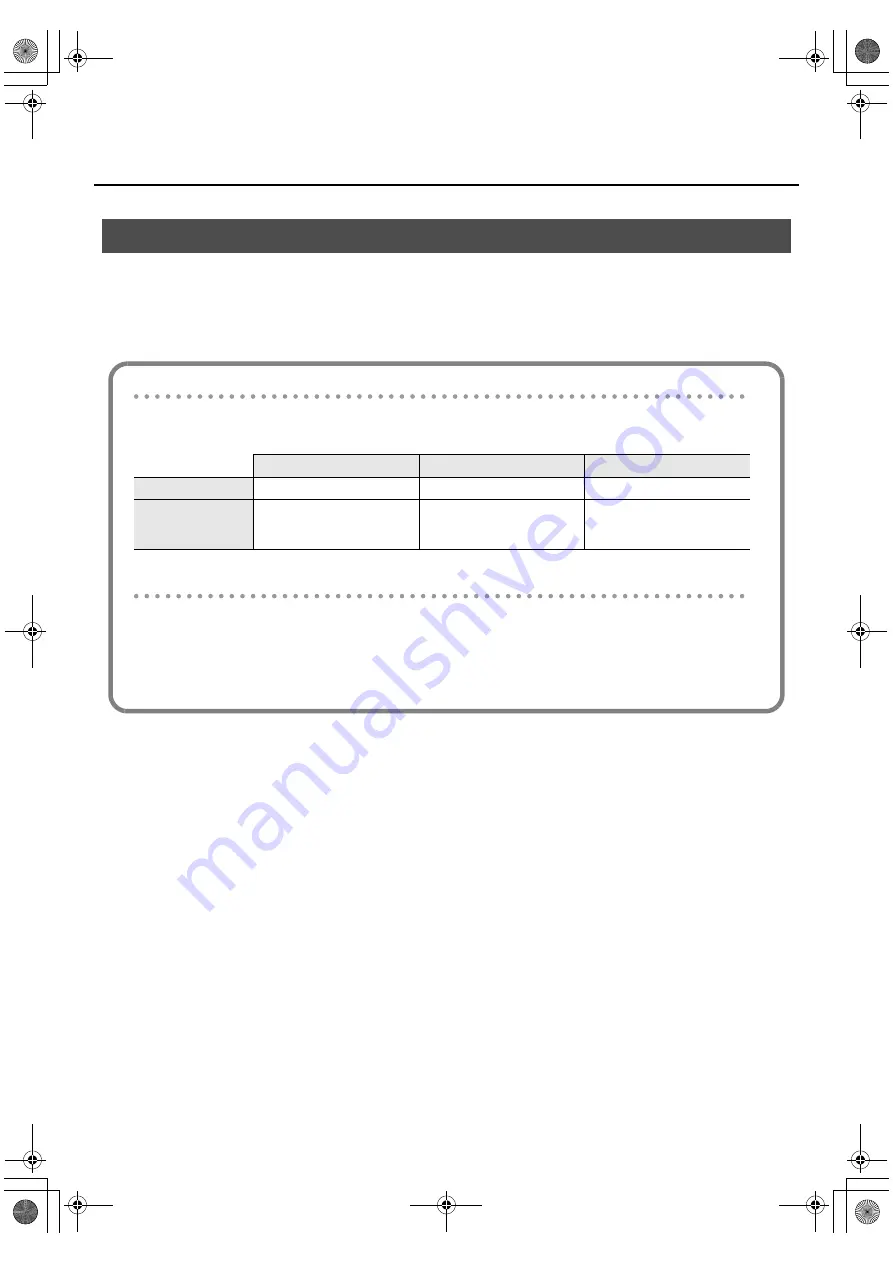
36
Use MIDI Functionality
By transmitting a
start message
(FAh) or
stop message
(FCh) to your sequencer or similar device, you can start or
stop playback on the sequencer.
By transmitting a
continue message
(FBh), you can resume playback from the point where it was last stopped.
Use
CONTROLLER mode
to transmit
start/stop messages
.
continue message
.
Starting/stopping playback
—Transmitting start/stop messages
What is CONTROLLER mode?
In this mode, the
[MIDI CH]
button,
[PGM CHANGE]
button, and
VALUE knob
are assigned different functions than in the
normal PLAY mode.
To switch the A-500S to CONTROLLER mode...
If you simultaneously press the
[MIDI CH]
button and the
[PGM CHANGE]
button, the
[MIDI CH]
button and
[PGM
CHANGE]
button will light, and the A-500S will be in CONTROLLER mode.
If you again press the
[MIDI CH]
button and
[PGM CHANGE]
button simultaneously, the
[MIDI CH]
button and
[PGM
CHANGE]
button will go dark, and the A-500S will be in Normal PLAY mode.
* CONTROLLER mode works only in PLAY mode. It is not available in UTILITY mode.
[MIDI CH] button
[PGM CHANGE] button
VALUE knob
CONTROLLER mode
Transmit a Start message
Transmit a Stop message
Transmit the specified parameter
Normal PLAY mode
Specify the MIDI transmit channel
Specify a program change
Specify a MIDI transmit channel or
transmit a program change
number
A-500S_e.book 36 ページ 2010年2月19日 金曜日 午後8時3分
Summary of Contents for Cakewalk A-500S
Page 1: ...A 500S_e book 1 ページ 2010年2月19日 金曜日 午後8時3分 ...
Page 76: ...76 MEMO A 500S_e book 76 ページ 2010年2月19日 金曜日 午後8時3分 ...
Page 77: ...77 MEMO A 500S_e book 77 ページ 2010年2月19日 金曜日 午後8時3分 ...
Page 78: ...78 For EU Countries For China A 500S_e book 78 ページ 2010年2月19日 金曜日 午後8時3分 ...
Page 80: ... 5 1 0 0 0 0 7 6 1 0 0 4 A 500S_e book 80 ページ 2010年2月19日 金曜日 午後8時3分 ...
















































