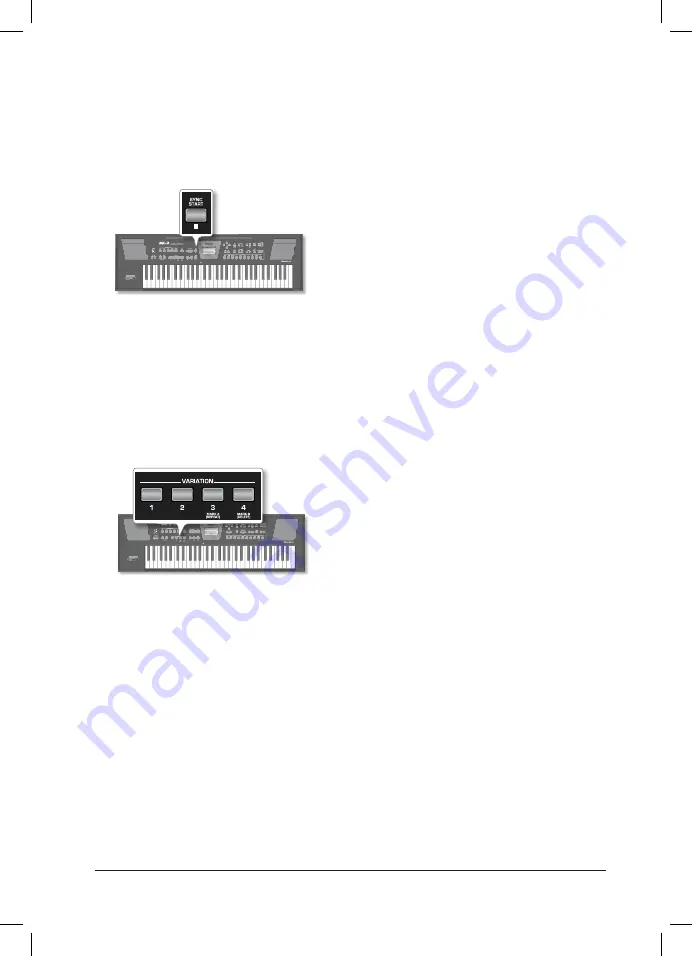
QUICK GUIDE
25
Sync Start
Denne knap aktiverer Automatisk Start, [SYNC START] eller Automatisk Stop, [SYNC
STOP]. Hvis lampe lyser rødt, så starter rytme når tangent eller akkord aktiveres på
tangenterne. Lyser knap grøn, vil rytme stoppe når tangenter slippes. Når lampen
ikke lyser, så er funktionen slået fra og rytme startes og stoppes ved hjælp af [START/
STOP] knappen, eller med en tilsluttet fodpedal (ekstra tilbehør).
Variation [1], [2], [3], [4]
Disse knapper bruges til at vælge forskellige variationer på akkompagnementet.
Hvis knap [1], lyser spilles et simpelt akkompagnement.
Knap [2] spiller et mere komplekst akkompagnement, typisk som en variant af
variation [1].
Knap [3] er velegnet til f. eks. omkvæd i sangen og knap [4] som er det mest
komplekse kan anvendes til afsluttende omkvæd i sangen.
22
10. Playing with Automatic Accompaniments
The BK-3 contains a function that plays back automatic accompaniments
called “rhythms”. This section explains how to take advantage of the BK-3’s
accompaniments
About the Rhythms
The BK-3 can generate interactive accompaniments based on the rhythm
you select. Each rhythm is a typical accompaniment for a given musical
genre. The BK-3 comes with 250 internal rhythms divided over 5 families
(see the RHYTHM FAMILY section on the front panel).
Unlike a drum machine, a BK-3 Rhythm not only contains the rhythm part
(drums & percussion) but also a melodic accompaniment, such as piano,
guitar, bass and strings lines. The melodic accompaniment parts of the
selected Rhythms follow the chords you play on the keyboard.
You can also record both your playing and the accompaniment (“16.
Recording your performance as audio data” p. 41).
Structure of the Rhythm
Accompaniments
Each Rhythm comprises several patterns that you can play back using the
following buttons:
Button
Explanation
VARIATION [1], [2], [3], [4]
If the VARIATION [1] button lights, the rhythm
function plays a simple accompaniment
(usually with fewer instruments).
The other VARIATION’s become gradually
more complex up to the VARIATION [4], that
plays the most complex accompaniments.
INTRO
If you switch on this button (indicator lights)
and press [START/STOP]/
[
*/,
]
button the
rhythm playback begins with an introduction.
Depending on the type of VARIATION button
lighted you will have either a simpler or a
more complex introduction.
ENDING
If you press this button while a Rhythm is
being played back ([START/STOP]/
[
*/,
]
but-
ton flashes), the BK-3 starts playing a closing
phrase (“Ending”) on the next downbeat. At
the end of this phrase, playback stops.
Depending on the type of VARIATION button
lighted you will have either a simpler or a
more complex closing phrase.
The available Rhythm patterns could be used as follows:
INTRO
VARIATION
1 or 2
Beginning of the song.
First verse (simple accompaniment).
First chorus (richer accompaniment).
Last verse (simple accompaniment).
Closing section.
VARIATION
3 or 4
VARIATION
1 or 2
ENDING
If the [AUTO FILL IN] button lights, the BK-3 plays a transition before
switching to the newly selected VARIATION pattern. Example: if
the VARIATION [1] pattern is running, pressing the [4] button will
not switch to that pattern right away. The BK-3 first plays a fill-in to
announce the new song section.
NOTE
While the four Variation patterns are repeated indefinitely until
you stop Rhythm playback, the Intro and Ending phrases are
played only once.
Using Rhythms
The “interactive” aspect about the rhythms is that you can change the
key of the accompaniment simply by playing different notes or chords.
Additionally, you can select different variations (more or less complex
arrangements) for the active rhythm. The BK-3 provides several buttons
for this.
[START/STOP] / [
*
/
,
]
This button is used to start and stop rhythm playback. While a
rhythm is running, the button’s indicator flashes red on the first
beat of each bar, and green on the remaining beats.
MEMO
You can also start (and stop) rhythm playback simply by playing
on the keyboard. See the next function. (The Start/ Stop
function can also be assigned to an optional footswitch.)
[SYNC START] /
[
+
]
This button activates and switches off the “Sync Start” or “Sync
Start/Stop” function. Pressing it several times allows you to select
one of the following options:
Function
[SYNC START]
indicator
Explanation
Sync Start
Lights red
Rhythm playback can be started by playing a
note or chord. Press [START/STOP]/
[
*/,
]
to stop
rhythm playback.
Sync Start/Stop Lights green
Rhythm playback can be started by playing
a note or chord. Playback will stop when you
release all keys.
—
Dark
Rhythm playback needs to be started and
stopped using the [START/STOP]/
[
*/,
]
button
(or the assigned optional footswitch).
Using Rhythms
23
VARIATION [1], [2], [3], [4]
These buttons are used to select the complexity (number of parts)
of the rhythm arrangement:
[VARIATION]
Explanation
[1]
The simplest accompaniment pattern. A good choice for
the first of the songs you play.
[2]
A slightly more complex pattern you may want to use for
subsequent verses.
[3]
This pattern would be a good choice for the first chorus
[4]
This is the most complex arrangement. Consider selecting
it for the bridge or the final chorus sections of a song.
MEMO
The VARIATION patterns are repeated (played back in a loop)
until a different pattern is selected or rhythm playback is
stopped.
[INTRO] / [
'
]
Selects an introduction, which is usually used at the beginning of
a song. You can, however, also select this pattern for other song
sections. The behavior of the Intro pattern depends on when you
press the [INTRO] button:
[INTRO]
Explanation
Pressed before
starting rhythm
playback
The indicator lights.
When you start rhythm playback, the BK-3 first plays a
musical introduction. (This pattern is played back only
once).
Pressed
during rhythm
playback
The indicator flashes to signal that the INTRO pattern will
begin on the next downbeat.
When the intro is finished, the BK-3 returns to the
previously selected VARIATION pattern.
There are, in fact, four different INTRO patterns, that can be
selected using the VARIATION [1], [2], [3] and [4] buttons. Again,
the VARIATION buttons determine the complexity of the intro
arrangement.
[ENDING] / [
&
]
This button allows you to end your songs with a suitable closing
section if you don’t want to simply stop playback. The behavior
of the Ending pattern depends on when you press the [ENDING]
button:
[ENDING]
Explanation
Pressed before
starting rhythm
playback
The indicator lights.
When you start rhythm playback, the BK-3 plays a musical
ending. At the end of the phrase, playback stops.
Pressed
during rhythm
playback
The indicator flashes to signal that the ENDING pattern
will begin on the next downbeat.
When the ending is finished, rhythm playback stops.
There are four different ENDING patterns, that can be selected using
the VARIATION [1], [2], [3] and [4] buttons.
Again, the VARIATION buttons determine the complexity of the
arrangement
[BASS INV]
This button is used to switch the “Bass Inversion” function on or
off. While the button is dark, the rhythm bass part always plays the
fundamental of your notes or chords. Example: if you play a chord
consisting of the notes C, E and G (which is recognized as a C major
chord), the bass part plays a C.
If the [BASS INV] button lights, the rhythm bass part uses the lowest
notes of the chords you play.
Example: if you play a chord consisting of the notes E, G and C (still
a C major chord), the bass part plays an E. This function therefore
gives you more artistic licence.
Summary of Contents for BK-3
Page 1: ... DK NO BK 3 ...
Page 2: ......
Page 42: ...42 QUICK GUIDE NOTER ...
Page 43: ...QUICK GUIDE 43 NOTER ...






























