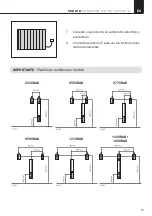28
ÍNDICE
1. Advertencias generales ...............................................................................................29
2. Información técnica .....................................................................................................32
3. Instalación ....................................................................................................................33
4. Teclado y pantalla ........................................................................................................36
5. Funcionalidad y programación ...................................................................................37
5.1. Encendido y apagado (stand-by) .........................................................................37
5.2. Ajustar día y hora ..................................................................................................37
5.3. Selección de temperatura .....................................................................................38
5.4. Bloquear / Desbloquear teclado ...........................................................................38
5.5. Menú principal ........................................................................................................39
5.6. Menú principal: Submenú de configuración
........................................................39
5.7. Menú principal: Submenú de energía ...................................................................40
5.8. Menú principal: Submenú equilibrio.....................................................................42
5.9. Menú principal: Submenú programación .............................................................42
5.9.1. Funciones manual / automático .....................................................................43
5.9.2. Programación ..................................................................................................43
5.9.3. Modo usuario ...................................................................................................45
5.9.4. Función HILO PILOTO......................................................................................47
5.9.5. Tecnología Fuzzy Logic Control .....................................................................47
6. Emparejamiento ............................................................................................................47
7. Manteniemiento y limpieza .........................................................................................47
8. Normativa Europea (RAEE) 2012/19/UE ....................................................................48
9. Garantía .........................................................................................................................48
10. Cómo registrar la garantía de su producto ..............................................................51
Directiva ERP Reglamento de la Comisión .................................................................. .102
Declaración UE de conformidad ................................................................................... .103