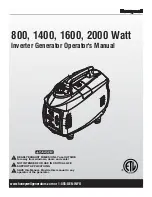File and data management
R&S
®
SMM100A
507
User Manual 1179.1341.02 ─ 05
Connect
Triggers the instrument to prove the credential and to map (i.e. connect) the selected
network folder or computer to the instrument.
You can map up to 10 network folders.
Change
Applies the changes.
Disconnect
Disconnects the network drive.
10.8.3
How to display all saved files
To display all files on the internal memory
1. Select Save/Rcl > "File Manager".
2. Navigate to
/var/user/
.
To display all files on a connected USB flash drive
1. Select Save/Rcl > "File Manager".
2. Navigate to
/usb/
.
To display all files in the volatile memory
1. Select Save/Rcl > "File Manager".
2. Navigate to
/var/volatile/
.
10.8.4
How to map a network folder
Possibly you would like to transfer instrument or user settings to another
R&S
SMM100A, distribute waveform files to several instruments or you have to access
frequently the same network drive. In these cases, on a R&S
SMM100A connected to
a LAN you can create a shortcut to this network folder or this computer.
Chapter 12.7.3, "How to connect to LAN"
To map a network folder, proceed as follows:
1. On the computer or the network folder you want to map, enable remote access.
You can specify a list of users allowed for remote access.
The remote access settings depend on the operating system the remote computer
is using. For step-by-step instructions, refer to the documentation of the particular
operating system.
2. On the R&S
enable file transfer via SMB (samba)
Using the file manager