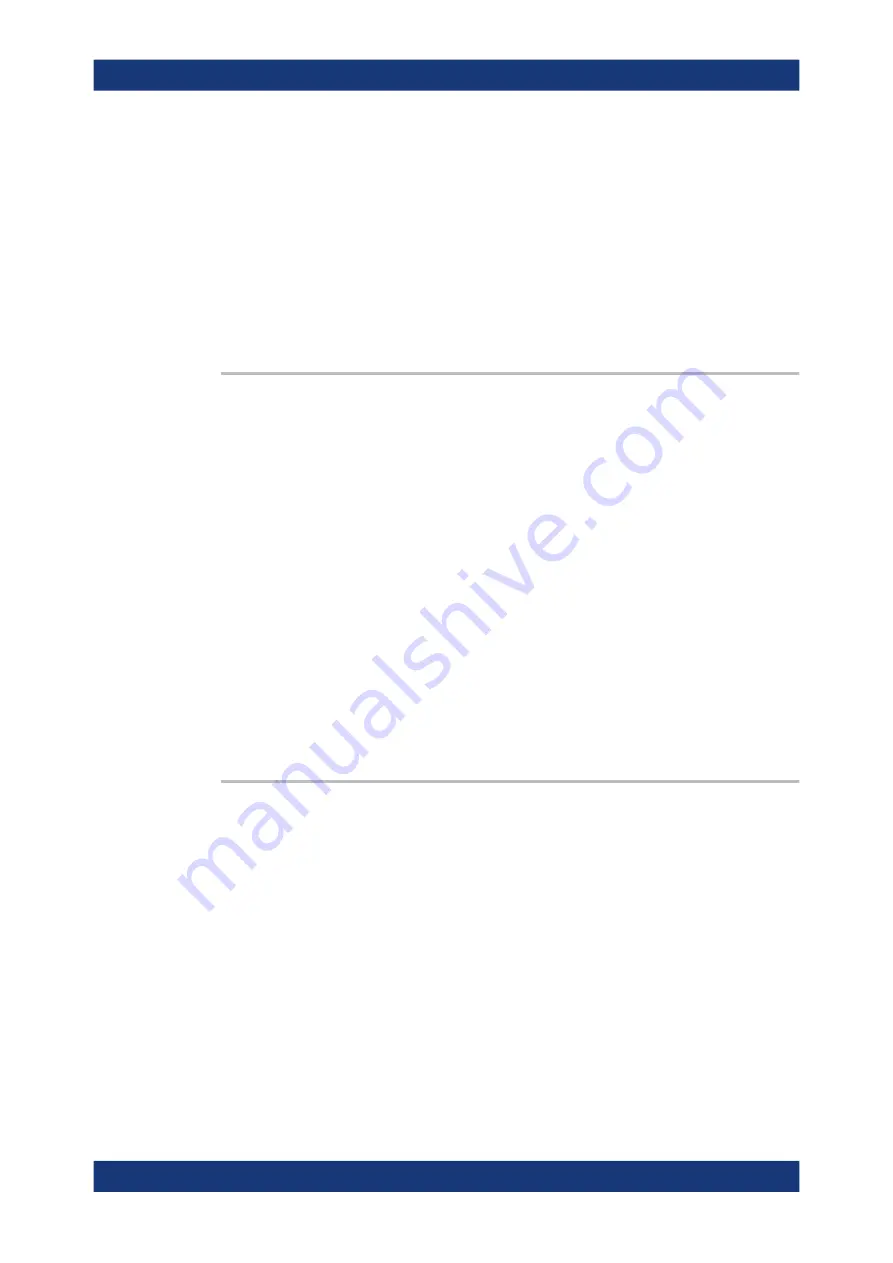
Remote Control Commands
R&S
®
NGL200/NGM200
127
User Manual 1178.8736.02 ─ 09
The
SOUR:VOLT:DVM
contains commands for activating the DVM function.
The
SENSE:CURR:RANG
and
SENSE:VOLT:RANG
contains commands for setting the
voltage range and current range of the measurements.
All these commands require
*OPC?
at the end of the command execution.
................................................................................... 127
..................................................................................... 127
...................................................................................128
......................................................................................128
................................................................................... 128
[SOURce:]VOLTage:DVM[:STATe]
<arg0>[, <Channel list>]
[SOURce:]VOLTage:DVM[:STATe]?
[<Channel list>]
Sets or queries digital voltmeter measurements.
Parameters:
<arg0>
1
Enables digital voltmeter measurement.
0
Disables digital voltmeter measurement.
Parameters for setting and query:
<Channel list>
<list>
Example:
VOLT:DVM 1
MEAS:VOLT:DVM?
-> 1.000E+00
Enables and returns digital voltmeter measurement.
Example:
VOLT:DVM? (@1)
Queries DVM state at channel 1.
Usage:
Asynchronous command
SENSe:CURRent:RANGe:AUTO
<arg0>[, <Channel list>]
SENSe:CURRent:RANGe:AUTO?
[<Channel list>]
Sets or queries auto range for current measurement accuracy.
Parameters:
<arg0>
1
Enables auto range for current.
0
Disables auto range for current.
Parameters for setting and query:
<Channel list>
<list>
Example:
SENS:CURR:RANG:AUTO 1
Enables auto range for current.
Configuration Commands






























