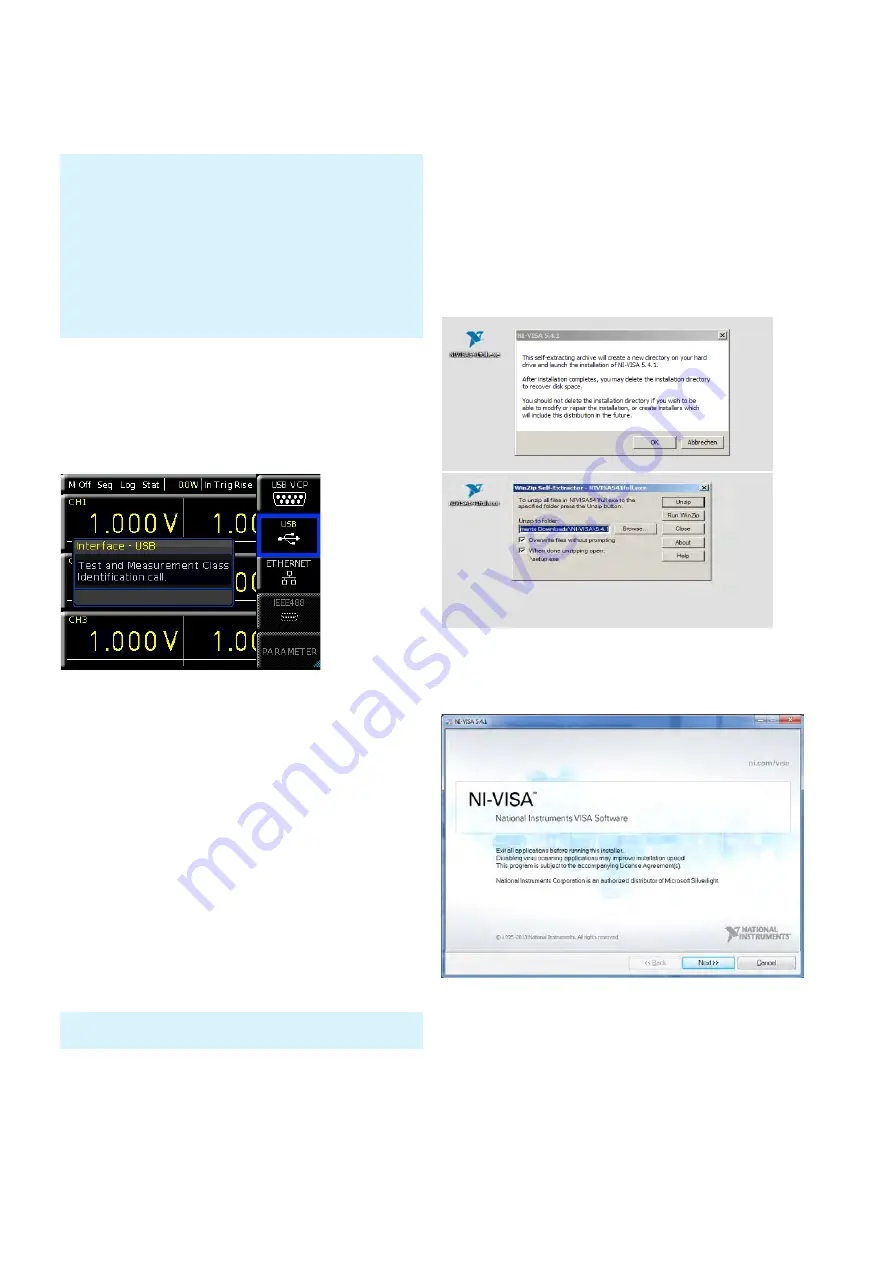
60
Remote Control
60
Remote Control
information about the USB VCP driver installation you can
find in the installation guide internal of the driver file.
In addition, you may use the free software “HMExplorer”.
This Windows application offers R&S®HMC804x instru-
ments a terminal function and the option to create screen-
shots and arbitrary waveforms.
10.2 USB TMC
A modern alternative to the virtual COM port (VCP) is the
control via USB TMC class. TMC stands for “Test &
Measurement Class” which indicates that the connected
measurement instrument can be recognized without
special Windows drivers if VISA drivers are installed and
that it can be used directly in corresponding environments.
The GPIB interface serves as model to the structure of the
TMC design. A major benefit of the USB TMC class is that
by sampling specific registers the user can determine if
commands have been terminated and if they have been
processed correctly. However, the communication via VCP
requires analysis and polling mechanisms within the
controlling software which may significantly strain the
interface of the measurement instruments. The TMC
status registers solve this problem with the USB TMC in
the same manner as is the case with the GPIB interface for
the hardware, namely via corresponding control lines.
10.2.1 USB TMC Configuration
The R&S®HMC804x power supplies require a generic USB
instrument driver to be operated in USB-TMC mode. The
USB Test & Measurement class (USB-TMC) is a protocol
that enables GPIB-like communication via USB interfaces
and a separate instrument class of the USB specification.
The following requirement for USB-VCP driver installation are
necessary:
1 R&S®HMC804x with an activated USB-VCP interface.
2 A PC with operating system Windows XP™, VISTA™, Win-
dows 7™, Windows 8™ or Windows 10™ (32 or 64Bit).
3 Administrator rights are necessary for the installation of the
driver. If an error message regarding spelling errors appears,
the rights to install the driver are not given. In this case,
please contact your IT department to obtain the necessary
rights.
Fig. 10.3:
Interface menu
The HMExplorer software does not support the communication
via USB TMC.
The USB-TMC protocol supports service requests, trigger
and other GPIB-specific commands. The driver is included
in the NI-VISA package (Virtual Instrument Software Ar-
chitecture) and can be downloaded at http://www.ni.com/
downloads/ni-drivers/.
You need to first install the NI-VISA drivers on your Windows
system. Please download the most recent version of the
NI-VISA driver package. Extract the previously downloaded
driver package and follow the installation instructions.
Below please find an example for NI-VISA 5.4.1:
Select "Next“ to start the installation and follow the
installation instructions.
In this step, please select "NI-VISA xxx --> Leave this fea-
ture and its subfeatures installed locally“ (Fig. 10.6).
Fig. 10.4: NI-VISA 5.4.1
Fig. 10.5: NI-VISA installation instructions
www.allice.de
Allice Messtechnik GmbH
Summary of Contents for 3593.1006.02
Page 2: ...www allice de Allice Messtechnik GmbH ...
Page 3: ...71 Appendix 71 Appendix www allice de Allice Messtechnik GmbH ...
Page 37: ...35 Anhang 35 Anhang www allice de Allice Messtechnik GmbH ...
Page 39: ...www allice de Allice Messtechnik GmbH ...
Page 40: ...71 Appendix 71 Appendix www allice de Allice Messtechnik GmbH ...
Page 73: ...68 Appendix 68 Appendix www allice de Allice Messtechnik GmbH ...
Page 74: ...69 Appendix 69 Appendix www allice de Allice Messtechnik GmbH ...
Page 75: ...70 Appendix 70 Appendix www allice de Allice Messtechnik GmbH ...












































