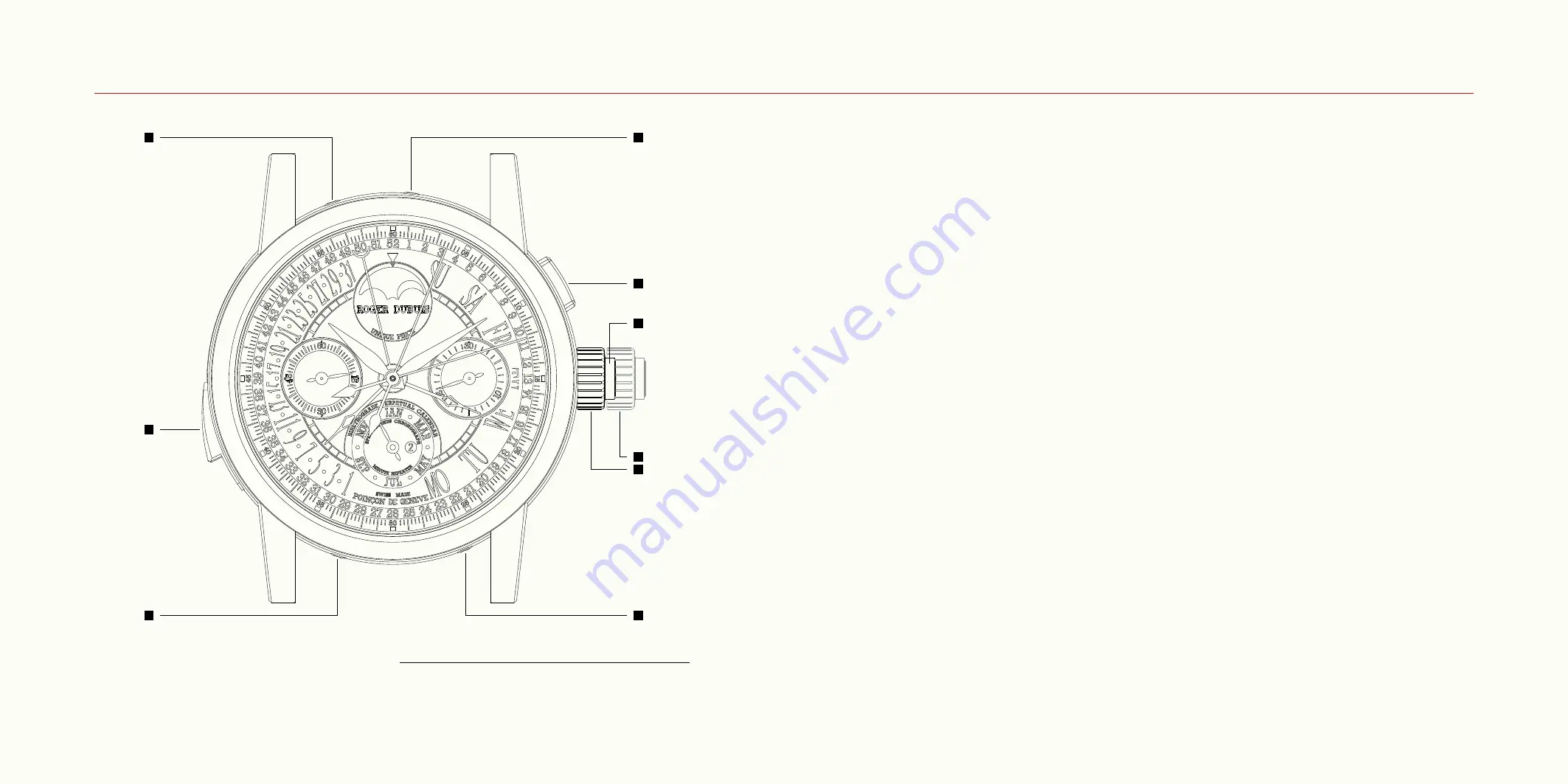
Setting the timepiece:
Position 1: Winding the timepiece
Your timepiece is equipped with a mechanical manually-
wound movement. Keep the crown in position 1 and wind
the mechanism fully without ever forcing it past the stop.
Turn the crown clockwise.
The power reserve is 32 hours.
Nonetheless, to ensure that your timepiece works perfectly,
we recommend winding it once a day.
Position 2: Setting the time
Pull the winding crown out to position 2. Turn the hands
counter-clockwise while moving past 12 o’clock to set the
time. If the date changes, it is midnight and if not, it is noon.
Once the change has been made, push the winding crown
back into position 1.
Using the perpetual calendar function:
Setting the date, month and year
In position 1, press the corrector at 7 o’clock using the
correcting stylus; 1 press equates to a change of date.
The month changes at the end of each month. (e.g. from
February 28th to March 1st)
Setting the day and week
In position 1, press the corrector at 11 o’clock using the
correcting stylus; 1 press equates to 1 day. 7 presses equate
to 1 week.
Moon phase setting
In position 1, press the corrector at 1 o’clock using the
correcting stylus; 15 presses equate to 1 moon phase.
Month and leap year setting
In position 1, press the corrector at 5 o’clock using the
correcting stylus; 1 press equates to 1 month. 12 presses
equate to 1 year.
Recommendation of use
Do not set the calendar of your timepiece between 6pm
and 3am, as this might damage the movement.
Operating instructions
RD180 calibre
Operating instructions
RD180 calibre
Correctors and push-buttons
Description
1. Crown position 1
2. Crown position 2
3. Chronograph push-button
4. Split-second push-button
5. Minute repeater slide
6. Day and week corrector
7. Moon phase corrector
8. Date, month and year corrector
9. Month and leap year corrector
5
6
8
4
7
9
1
2
3

























