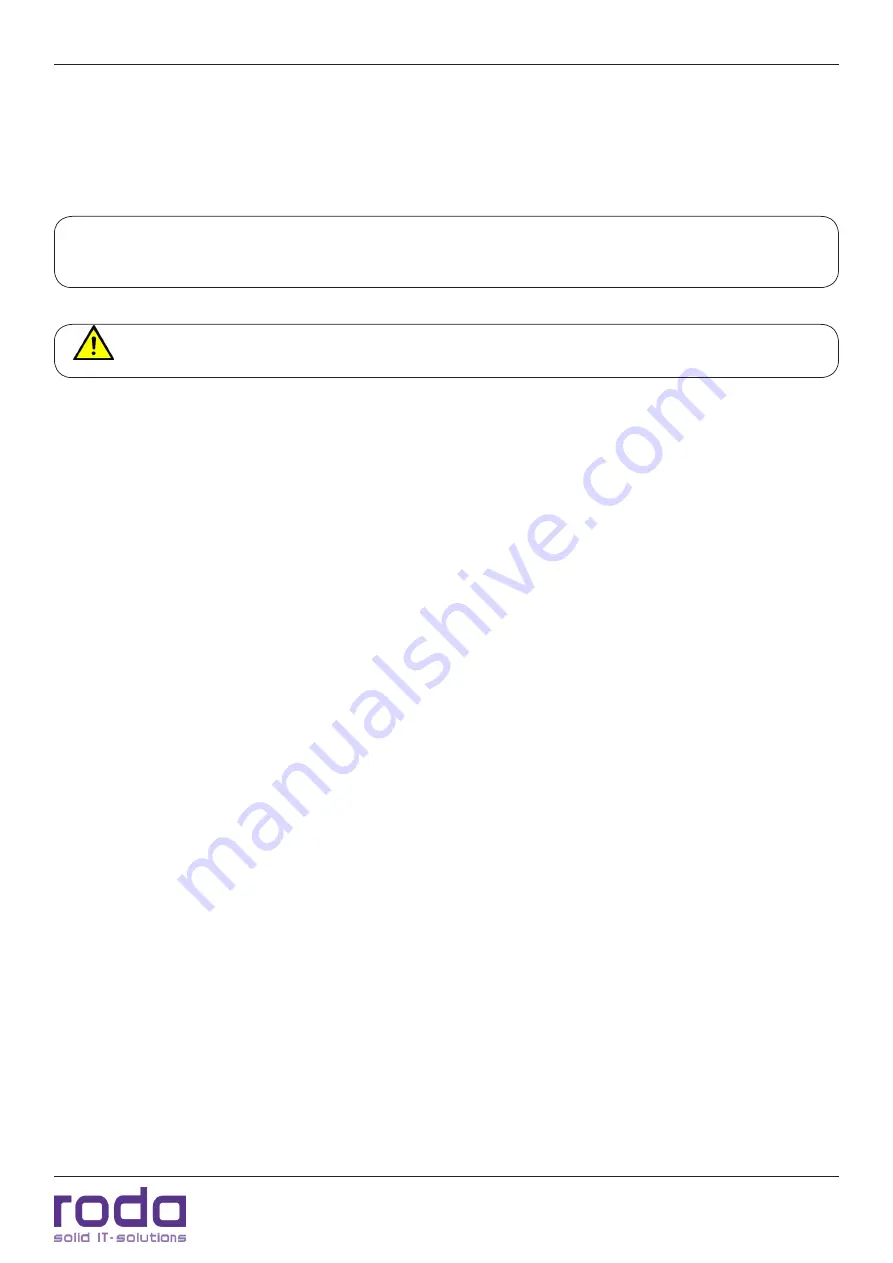
RD15 B Manual
Page 17
Commissioning
•
Turn the display ON by pressing the power button for approx. 5 seconds. The power LED will light
up green.
•
If the display shows a “no signal” message, check the cable connections and the settings of the
signal source.
Please note
: You can find informations concerning power supply connectors for different countries in
the annex.
The video signal during POST can vary and may depend on BIOS settings of the signal source.
Summary of Contents for RD15 B
Page 1: ...Manual RD15 B...
Page 2: ...RD15 B Manual Page 2 This page is intentionally left blank...
Page 10: ...RD15 B Manual Page 10 This page is intentionally left blank...
Page 11: ...C H A P T E R 1 Page 11 Introduction...
Page 18: ...Introduction RD15 B Manual Page 18 This page is intentionally left blank...
Page 19: ...Page 19 Components and Operation C H A P T E R 2...
Page 26: ...Components and Operations RD15 B Manual Page 26 This page is intentionally left blank...
Page 27: ...Page 27 Specifications C H A P T E R 3...
Page 35: ...Page 35 OSD Menu C H A P T E R 4...
Page 40: ...OSD Menu RD15 B Manual Page 40 This page is intentionally left blank...
Page 41: ...Page 41 Maintenance and Service C H A P T E R 5...
Page 46: ...Maintenance and Service RD15 B Manual Page 46 This page is intentionally left blank...
Page 47: ...Page 47 Annex A N N E X...






























