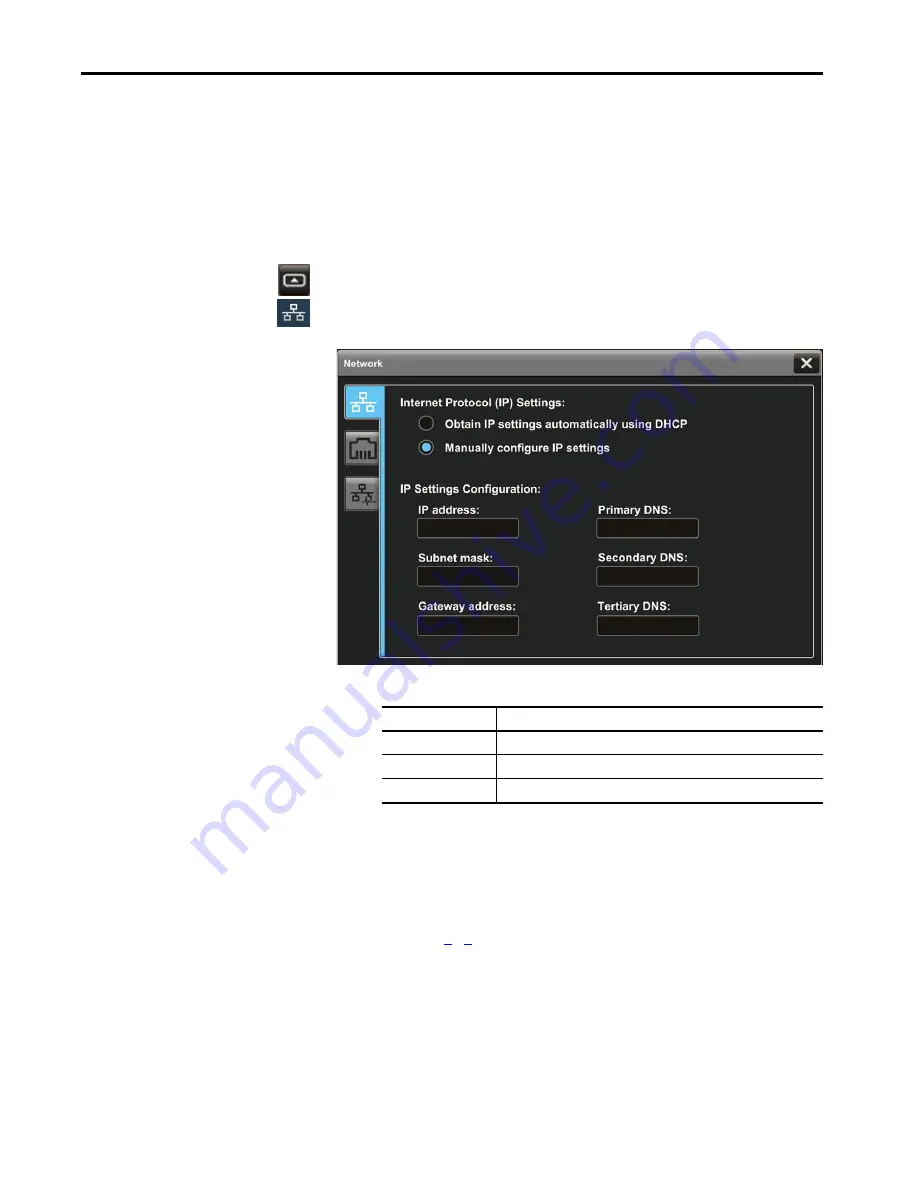
52
Rockwell Automation Publication 2715P-UM001C-EN-P - March 2019
Chapter 3
Configure Terminal Settings
Configure a DNS Address
For the Terminal
The domain name system (DNS) translates Internet domain and host names to
IP addresses. DNS automatically converts a name that is typed in a web browser
address bar to the IP addresses of web server that host that site. You can configure
DNS addresses for common domain or host names.
To configure a DNS address for the terminal, follow these steps.
1.
Press the navigation button on the terminal.
2.
On the Settings screen, tap Network.
3.
Tap the Manually configure IP settings radio button.
Follow these guidelines to assign the DNS settings.
4.
Tap the Primary DNS field.
The virtual keyboard opens.
5.
To enter the DNS address, use the virtual keyboard.
6.
Tap OK to close the virtual keyboard.
7.
Repeat steps
…
for the Secondary DNS and the Tertiary DNS fields.
8.
To close the window, tap X.
TIP
You cannot configure DNS addresses within the View Designer software.
Parameter
Description
Primary DNS
The range of values for this address is 0…255
Secondary DNS
The range of values for this address is 0…255
Tertiary DNS
The range of values for this address is 0…255
Summary of Contents for Allen-Bradley PanelView 5510 Series
Page 6: ...6 Rockwell Automation Publication 2715P UM001C EN P March 2019 Table of Contents Notes...
Page 10: ...10 Rockwell Automation Publication 2715P UM001C EN P March 2019 Preface Notes...
Page 108: ...108 Rockwell Automation Publication 2715P UM001C EN P March 2019 Index Notes...
Page 109: ...Rockwell Automation Publication 2715P UM001C EN P March 2019 109 Index Notes...
Page 110: ...110 Rockwell Automation Publication 2715P UM001C EN P March 2019 Index Notes...
Page 111: ......
















































