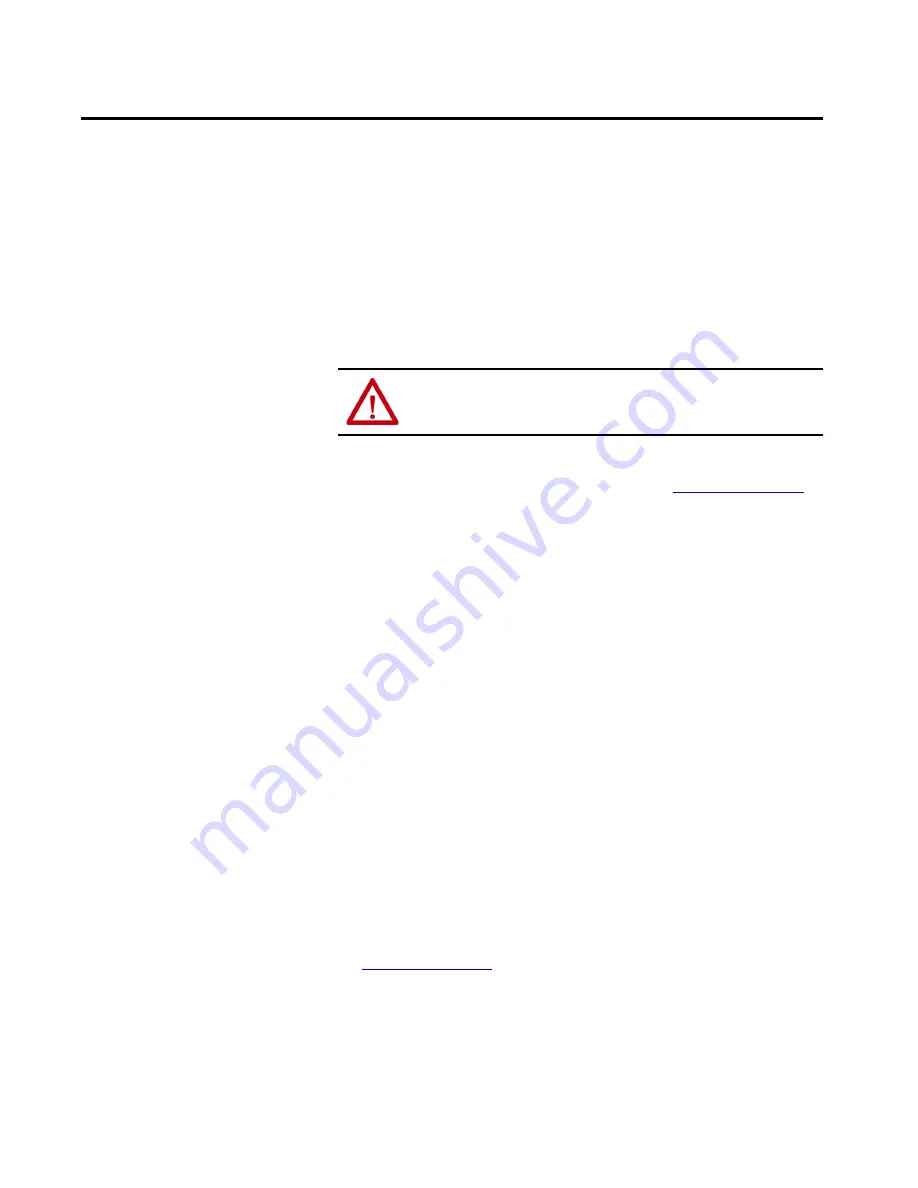
Rockwell Automation Publication 442G-UM002A-EN-P - December 2016
23
Chapter
3
Use the Multifunctional Access Box in an
Integrated Safety Controller-based System
Set the Network IP Address
The module ships with the DIP switches set to 0 and DHCP enabled.
Perform one of these steps to set the network IP address:
• Adjust the DIP switches inside the module (see
• Use a Dynamic Host Configuration Protocol (DHCP) server, such as
Rockwell Automation BootP/DHCP Server Utility.
• Retrieve the IP address from nonvolatile memory.
The module reads the switches first to determine if the switches are set to a
valid number. Set the network address by adjusting the eight DIP switches
inside the module. Valid settings range from 001…254.
When the switches are set to a valid number, the module’s IP address is
192.168.1.
xxx
(where
xxx
is the decimal representation of the binary number
set on the switches). The subnet mask of the module is 255.255.255.0 and the
gateway address is set to 0.0.0.0. When the module is reading the network
address set on the switches, the module does not have a host name assigned to
it or use any Domain Name System.
If the switches are set to an invalid number (such as 000 or a value greater than
254), the module checks to see if DHCP is enabled. If DHCP is enabled, the
module asks for an address from a DHCP server. The DHCP server also
assigns other Transport Control Protocol (TCP) parameters.
If DHCP is not enabled, the module uses the IP address (along with other
TCP configurable parameters) stored in nonvolatile memory.
See
for an example of the network address DIP switches.
ATTENTION:
Set a suitable network IP address before connecting the
module to a network.
















































