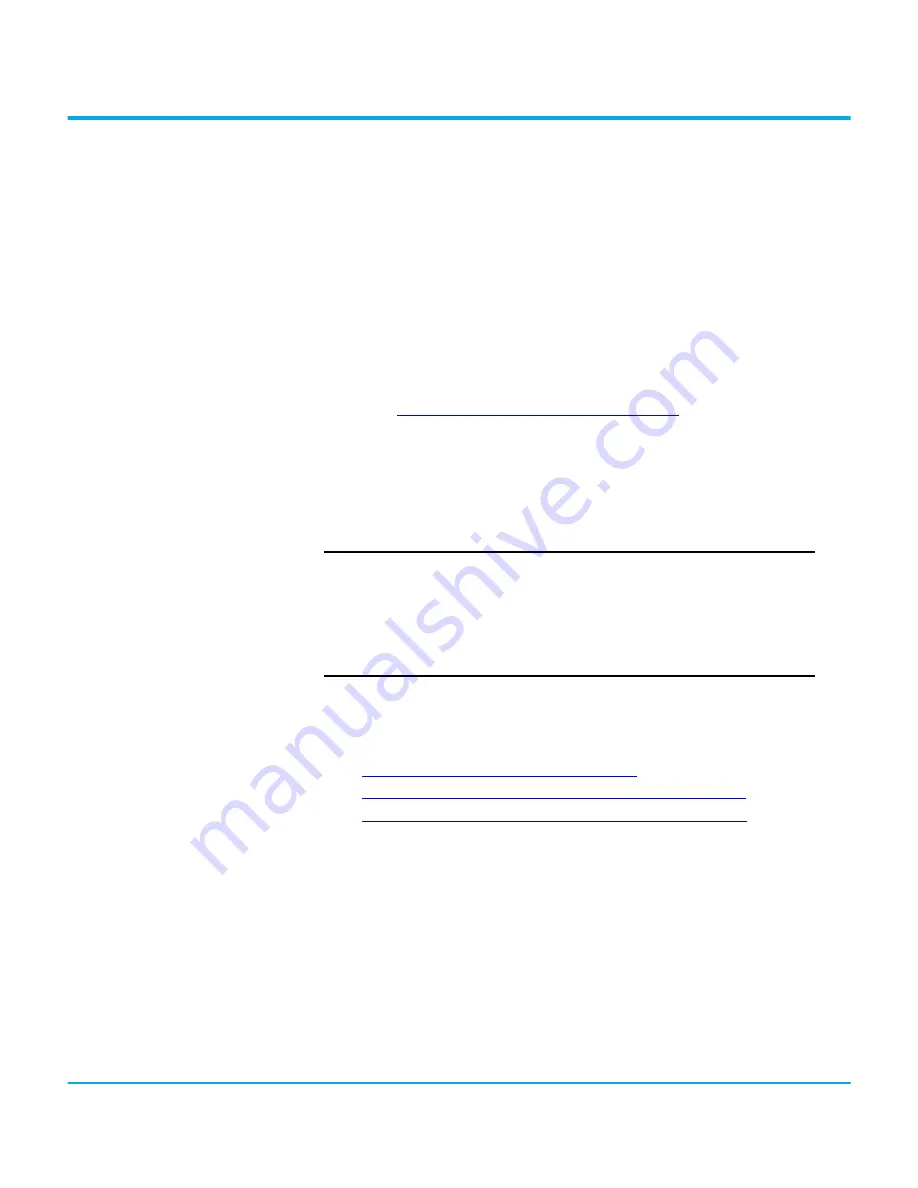
Rockwell Automation Publication 35-UM001A-EN-P - May 2022
61
Chapter
3
EtherNet/IP Operation
Armor PowerFlex drives incorporate the advantages of EtherNet/IP
communication for access to configuration, status, and diagnostics. These
controllers feature:
•
Dual-port embedded switch with 1 GB performance
(a)
•
Star Linear and Device Level Ring topologies
For more information on EtherNet/IP light-emitting diode (LED) indication
status, see
EtherNet/IP Status Indicators on page 199
.
The Armor PowerFlex drive supports:
•
Ten connected messaging connections
•
One exclusive owner standard I/O connection
•
Input and output safety connections for Armor PowerFlex
safety drive (35S)
Set the IP Address
There are different methods available for setting the IP address of the Armor
PowerFlex drive. You can choose from the following:
•
Set the IP Address using Rotary Switches
•
Set the IP Address using the BOOTP/DHCP Server Utility
•
Set the IP Address using the FactoryTalk Linx Application
Set the IP Address using Rotary Switches
Use this procedure if you cannot or do not want to use the BOOTP/DHCP tool.
There are four rotary switches that are used to set the IP address; one Mode
switch and three address switches. The Mode switch is used to set one of the
five predefined private IP addresses, except for the last octet. The last octet is
set by the three address switches. The Armor PowerFlex drive ships with the
Mode switch set to 0 and the three address switches set to 999. This
configuration has no IP address set for the drive and DHCP is enabled.
(a) Products with EtherNet/IP embedded switch technology have two ports to connect to a linear or DLR network in a single subnet. You cannot use these ports as two Network Interface Cards
(NICs) connected to two different subnets.
IMPORTANT
When applying an Armor PowerFlex drive with a two
programmable controller architecture; one for standard
connection and the other for safety connection, the safety
connection must be made before the standard connection or
there will be a connection fault. If the standard connection is
made first, the drive enters protected mode and will reject the
safety connection causing a fault.






























