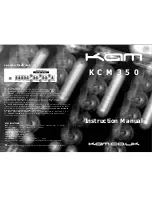Descriptions continued.........
DISPLAY Window - This black window houses the LEDs and controls
for the Unity Tuner
NOTE LED BANK - This bank of blue LEDs will display the note being
played or tuned.
IN TUNE Green LED - when the note being played is “in tune” this LED
will light.
9VDC Input - This input jack provides 9VDC power to the pedal from the
Rocktron DC OnTap 9V power supply (sold separately).
SHARP/FLAT LEDS - These Red LEDs show you if your note is Sharp
or Flat. Red LEDs to the right of the green LED are sharp and the string
should be tuned down. The farther right the LED is away from the Green
in Tune LED the more the note is SHARP. Red LEDs to the left of the
green LED are flat and the string should be tuned up. The farther left the
LED is away from the Green in tune LED the more the note is flat.
SHARP/FLAT Indicator - If the note being played is “sharp” the “sharp”
(#) symbol will “light.”
STROBE Button - To turn ON or OFF “strobe” tuning press this button.
To learn how to use the “strobe” function, see section called “STROBE
TUNING” later in this manual.
INPUT Jack - Using a standard 1/4” guitar cable, plug your guitar into
this jack.
PHOTOCELLS - These two photocells sense the lighting of the venue
you are playing. When playing outside on a bright sunny day, the NOTE
LEDs will increase in intensity slightly to make it eaiser to see. When
playing on a dark stage the NOTE LEDs will decrease in intensity.
FOOTSWITCH - Use this switch to turn the pedal ON or OFF
1
2
3
4
5
6
7
8
9
10
Summary of Contents for Unity Tuner
Page 1: ...Unity Tuner Instruction Manual This pedal is ...
Page 5: ...Descriptions ...
Page 8: ...MUTED Connection ...
Page 9: ...CONSTANT Connection ...