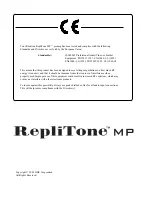9
12
13
14
DELAY LEVEL control
Adjusts the overall level of the delayed signal at the output relative to the direct signal and other effect
signals. (Delay is always available.)
DELAY TIME button and LED
Adjusts the current delay time. To set the delay time, tap the button twice at the interval desired (up to
one second). The LED flashes to indicate the set time. For the longest delay time tap button only once.
EFFECT ADJUST control
Adjusts one effect parameter, depending upon the effect selected (see Effect Select Control section (16)
for more detailed information).
EFFECT SELECT
EFFECT ADJUST knob controls.
Chorus Depth
Depth of Chorus
Chorus Level
Level of Chorus
Flanger Depth
Depth of Flanger
Flanger Res
Resonance of Flanger
Delay
Regen
Regeneration of Delay
Delay Pan
Pan of delay - knob turned full left - delay is on left
knob turned full right - delay is on right.
Detune Pitch
Amount of Detune Pitch
Detune Level
Level of Detune Pitch
Bypass
Nothing
HUSH
Threshold (HUSH is always active)
Compressor
Threshold
Wah
Frequency of Wah - knob sets only the one
frequency - but you can use an expression pedal to
get the wah wah effect
Rotary
Slow Speed of Rotary
Phaser
Depth of Phaser
Tremolo 1
Depth of Tremolo 1
Tremolo 2
Depth of Tremolo 2
RATE button & LED
Sets the modulation rate of the selected effect. To set, press the button twice at the rate you want. The
LED flashes to indicate the setting. When the Rotary effect is selected, tap the button once to change
between the two rates. To set the slowest rate tap the button just once.
EFFECT SELECT control
Selects one of the available effects and selects which parameter is controlled with the EFFECT ADJUST
control.
Chorus Depth
Bypass
Chorus Level
Hush
Flanger Depth
Compressor
Flanger Res
Wah
Delay Regen
Rotary
Delay Pan
Phaser
Detune Pitch
Tremolo 1 (Sine wave modulation)
Detune Level
Tremolo 2 (Square wave modulation)
15
16
Summary of Contents for REPLITONE MP
Page 19: ...19 Connecting the RepliTone MP to a Power Amp Connections 11 ...
Page 20: ...20 Connecting the RepliTone MP to effects equipment Connections continued ...
Page 25: ...25 ...
Page 26: ...26 ...
Page 27: ...27 ...