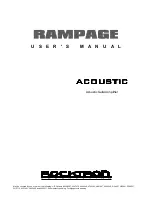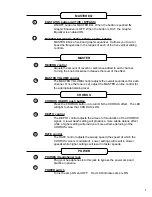2
Front Panel
2
1
3
4
5
5
6
6
7
8
9
10
11
14
13
Channels 1 and 2
12
17
16
15
3
BALANCED input jack
Connect your microphone cable or balanced guitar output cable to
balanced XLR input.
UNBALANCED input jack
Connect your guitar output to the 1/4" input jack with a shielded guitar
cable.
PEAK LED's
The PEAK LED's are part of the input section and, when lit, indicate
that the Input level (of the guitar) is set too high. If this should occur,
reduce the level (turn GAIN control counterclockwise) until the LED
shuts off.
GAIN controls
Separate controls for Channel 1 and Channel 2 adjust the amount of
amplification in the preamp.
BASS controls
Separate BASS controls for Channel 1 or Channel 2 boost or cut the
amount of low frequency, or bass sound.
TREBLE controls
Separate TREBLE controls for Channel 1 and Channel 2 boost or cut
the high frequencies.
CHORUS - REV/EFX controls
Two volume control knobs (one for each channel) independently adjust
the level for the chorus, reverb/effect parameters.
PHANTOM POWER ON / OFF push button
This button, when pressed in, supplies 48V to the two balanced XLR
inputs.
1
2
3
4
5
6
7
8