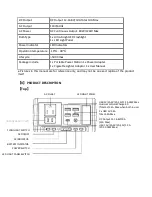Quick Charge Output:
This product supports Qualcomm QuickCharge 3.0 and USB-C PD (Power
Delivery) 2.0 Output, support: 5V/3A,9V/2A,12V / 1.5A 18W, the max output for smart-devices,
which also supports Qualcomm QuickCharge 3.0 or USB PD2.0 Protocol. The actual output
voltage and current depends on the individual smart-devices, which can be obtained by
ng the smart-device manufacturer.
4) How to use the flashlight:
This unit is equipped with an ultra-bright LED flashlight. Press the “
” buOon to switch on the
flashlight and single press the buOon to switch it to blink/SOS mode. Press the buOon to switch
off.
WARNING! Do not point directly at eyes as the strong light may cause damage.
5) How to use the LED light panel:
This unit is built with LED light panel. Press the“
” buOon to switch on light panel and single
press the buOon to switch brightness, Press the buOon again to switch off.
WARNING! Do not point directly at eyes as the strong light may cause damage.
6) How to charge the unit:
a. Charge with AC Wall Charger
Using the included AC Wall Charger, plug the unit into any wall outlet to charge the unit. You will
know the unit is charging when the blue LED baOery indicators are blinking. The unit is fully
charged when all baOery indicators stop blinking and remain solid. ARer the unit is fully
charged, please unplug the AC wall charger.
【
Top
】