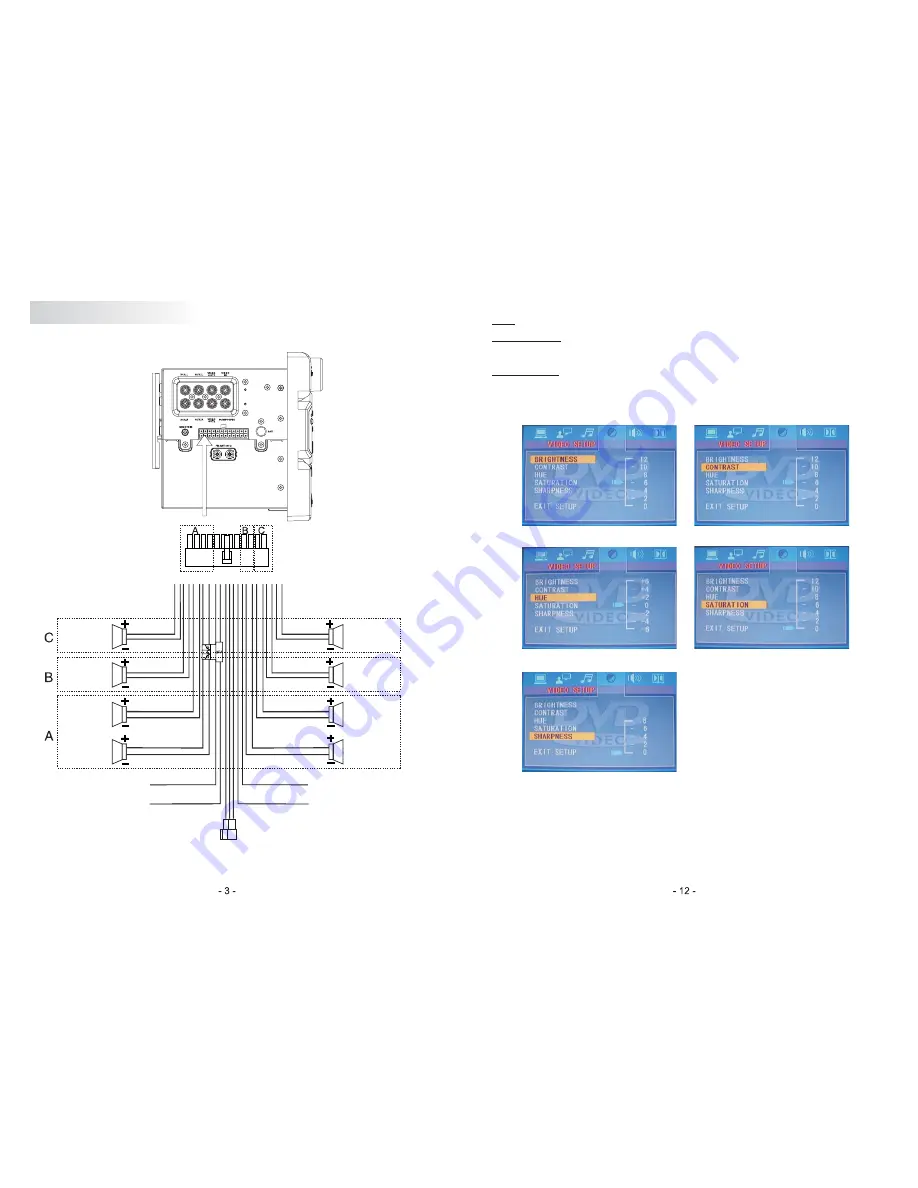
: Adjust the contrast of the screen from the following levels: +6,+4,+2,0,-2,-4,-6
: Adjust the saturation of the screen from the following levels: 12,10,
8, 6,4,2 or 0.
8,6,
4,2 or 0.
HUE
SATURATION
SHARPNESS:
Adjust the sharpness of the screen from the following levels:
BRIGHTNESS
SATURATION
CONTRAST
HUE
SHARPNESS
The wiring diagram depicts all the wiring connections required for proper operation
of the unit.
Wiring
Rear Right
Speaker
Front Right
Speaker
Rear Left
Speaker
Front Left
Speaker
Right
Speaker
Left
Speaker
Right
Speaker
Left
Speaker
CONNECT AMP-9500 SUBWOOFER
Red
Auto Antenna
Blue
BATT
Yellow
Brown
Brown/Black
Orange
Orange/Black
Green
Green/Black
Pink
Pink/Black
White
White/Black
Grey
Grey/Black
Green
Green/Black
Violet
Violet/Black
Black
Ground
ACC
Summary of Contents for RFX8500 DVD
Page 1: ......








