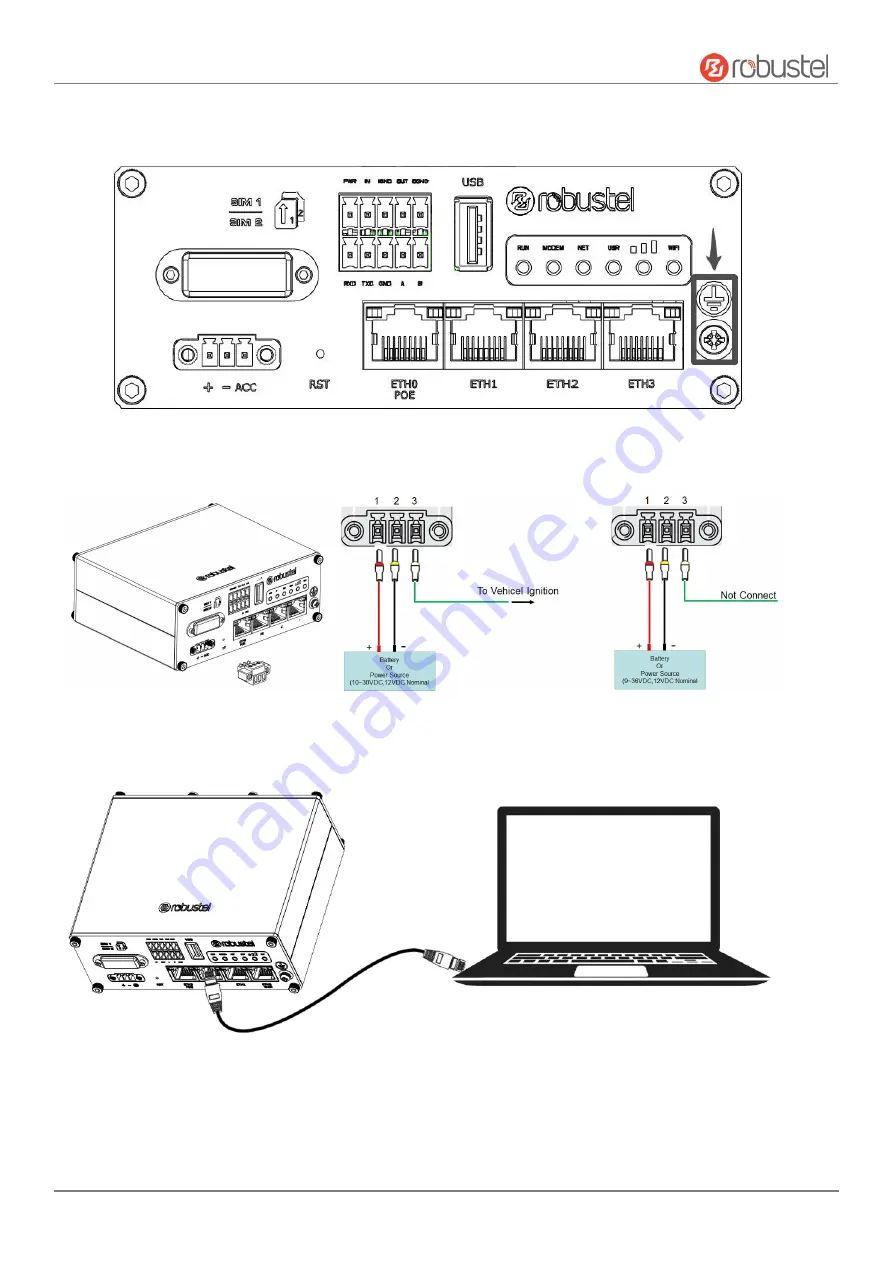
Robustel R2110 Hardware Manual
RT044_HM_R2110
10/11
5. Grounding the Device.
Grounding will help to prevent the noise effect due to electromagnetic interference
(EMI). Connect the device to the site ground wire by the grounding screw before powering on.
6. Power Supply installation.
Insert the power supply cord into the corresponding terminal block if needed,
then insert the terminal block into the power connector.
7. Connect the Router to a Computer.
Connect an Ethernet cable to the port marked ETH1~ETH3 at the front of
the R2110 Router, and connect the other end of the cable to your computer.











