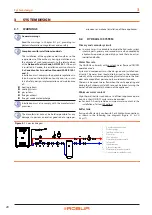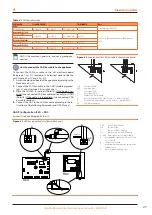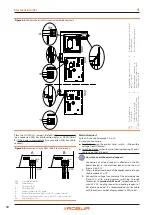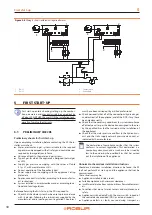First start-up
Installation, use and maintenance manual – GAHP-AR
33
5
Figure 5.3
Gas change operations
A
24 V AC gas valve
B
Gas valve flange
C
Nozzle
D
O-ring
E
Gasket
F
Gas supply pipe
G
Burnished screw (4)
H
Hexagonal nut
A
B
C
D
E
F
G
F
G
C
H
B
gas valve
air/gas
mixer
5.6
ELECTRONIC ADJUSTMENT ON THE
MACHINE – MENUS AND PARAMETERS
OF THE S61 BOARD
Firmware
The instructions on the use of the S61 electronic board
concern the
firmware version 3.035
.
The appliance's electronic board (S61)
Figure 5.4
Electronic board S61
C
B
A
Figure 5.5
AR11 electronic board
The S61 electronic control board has three fuses for cir-
cuit protection. If the electronic control board does not
start up or the finned coil fan does not run, remove power
from the unit and check the condition of the fuses.
The S61 board requires a 10 A (condenser fan) and two
2 A fuses (electrical board). The size of the fuse is labeled
on the electronic control board next to the respective
fuse holder.
The
maximum current carrying capacity
of the N.O.
Contact is
4 A
. (Paragraph 4.5
p. 29).
Isolation relay
An isolation relay
must
be used to separate the appli-
ance’s transformer from any additional equipment hav-
ing a transformer or damage to the S61 board will occur.
Isolation relays must have a 24 V AC coil, which does not
present more than 0.25 A load to the control circuit.
Display
The 4-digit display of the S61 board (Detail A Figure 5.4
is as follows:
▶
The
first digit
(on the left, green) indicates the menu num-
ber (e.g. "0.", "1.", "2.", ... "8.").
▶
The
last three digits
(on the right, red) indicate a
code
or a
value
for a parameter, among those included in the selected
menu (e.g. "__6" "_20", "161").
(e.g. menu+parameter "1.__6", "2._20", "3.161").
Knob
One of the following actions may be done with the S61 board
knob (Detail B in Figure 5.4
▶
Enter the menu list (by pressing the first time).
▶
Scroll the menu list, or a series of parameters in a menu (by
turning).
▶
Select a menu or a parameter (by pressing).
▶
Modify and confirm the setting of a parameter (turning and
pressing).
▶
Execute a command (by pressing).
▶
Exit a menu and go back to the higher level by selecting the
Summary of Contents for GAHP-AR
Page 43: ......