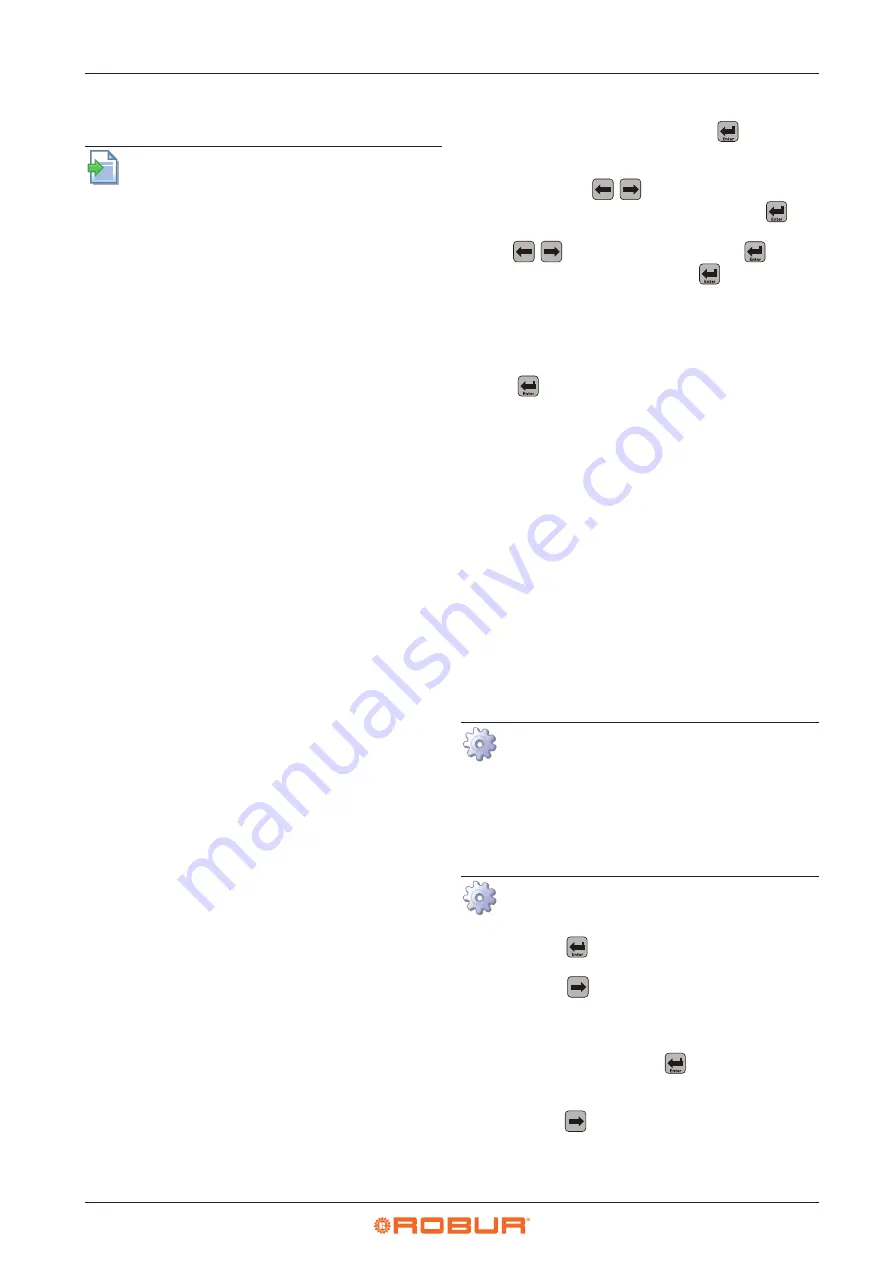
Normal operation
52
6
6.2.7
OSWR000 Genius software for remote
management of gas unit heaters
Refer to the instructions in the relevant manual.
6.3
MESSAGES ON THE DISPLAY
6.3.1
4 digit display
The GEN10 board of the appliance (Figure 1.5
is equipped with a 4-digit display (Figure 1.13
which is only visible with the thermoformed door open.
▶
When the appliance is powered, the system checks
that the board is functioning correctly, then all the
LEDs on the display light up and finally the GEN10
board name is displayed in two subsequent stages
(GEN during the first stage and 10 during the second).
▶
After 5 sec, the appliance is ready to operate.
6.3.2
Signals in normal operation
During normal operation, three temperature values alter-
nate on the display:
▶
heat exchanger temperature, prefix O
▶
room temperature, prefix A
▶
flue gas temperature, prefix F
6.3.3
Events reporting
When they occur, the display of the GEN10 board shows
three types of events, recognisable by the first character:
▶
"I" for information
▶
"u" for warning
▶
"E" for errors
The other three red digits represent a numeric event code.
Info events are shown steadily while warnings and errors
blink.
The display rotates after the temperature values
(Paragraph 6.3.2
If multiple events are active, they are shown in sequence,
ordered by increasing code number.
If warning or error events are active, the left green symbol,
shown together with water temperature data, blinks.
If it is a permanent error or warning the appliance stops.
Please refer to Table 8.1
p. 55 for details of operating
codes.
6.3.4
Menu navigation
Once the menu list has been accessed (see Paragraph
6.4
p. 52), the display shows:
▶
First green digit on the left indicates menu number
(eg. "0.", "1.", "2.", ... "8.").
▶
The three red digits on the right indicate a parameter
code or value, among those included in the selected
menu (e.g. "__6" "_20", "161").
(e.g. menu+parameter "1.__6", "2._20", "3.161").
6.4
GEN10 BOARD MENUS AND
PARAMETERS
6.4.1
Selection keys
The keys on the GEN10 board (Figure 1.13
p. 20) can be
used to perform one of the following actions:
▶
Enter the menu list (by pressing the
key the first
time).
▶
Scroll the menu list, or a series of parameters in a menu
(by pressing keys
,
).
▶
Select a menu or a parameter (by pressing the
key).
▶
Edit and confirm the setting of a parameter (pressing
keys
,
and confirming with the key
).
▶
Perform a command (pressing key
).
▶
Exit a menu and go back to the higher level by select-
ing the letter "E" which is displayed at the end of the
menu list or of a series of parameters in a menu.
The letter "E" is displayed at the end a menu parameters
list, and indicates the exit to go back to the higher level by
pressing
.
6.4.2
Menus and parameters
The menus may be display only (functional data or param-
eters), display and setting (parameters) or control (reset).
▶
Display menus: menu "0", menu "1" and menu "7".
▶
Command menu: menu "2" to execute error reset com-
mand (Paragraph 6.6.3
p. 54).
▶
Display and setting menu (for the user): menu "3"
to display or set the value of some system parame-
ters (e.g. room setpoint temperature); the values are
initialised by the TAC at the first start-up; the Table
p. 53 shows the parameters present in menu 3.
▶
Visualization and setting menu (to be exclusively used
by the installer and TAC): menu "4." (for the installer)
"5." and "6." (for the TAC). They are password protect-
ed. These are specific sections, exclusively intended for
qualified personnel (installer or TAC). For information
see the Service manual.
Before accessing menus and parameters
1. Power supply switch "ON".
2. Display of the GEN10 board showing in sequence
the detected temperature data (if the appliance
is in normal operation), and eventually the flash-
ing warning and error codes (if the appliance is in
failure).
How to access the menus and parameters
1. Open the thermoformed door.
2. Press the
key once to display the menus: the
first menu is displayed, "0." (= menu 0).
3. Press the
key to scroll down and display the
other/subsequent menus; the menu numbers will
be displayed in order, "1.", "2.", ... , "6." ... or "E" (= exit).
4. Select the menu of interest (e.g. display "2.___" =
menu 2) by pressing the
key; the first param-
eter code will be displayed, in order in the menu
(e.g. display "2._21" = parameter 21 in menu 2).
5. Press the
key to scroll down the other param-
eters in the menu; the codes will be displayed in
order (e.g. display "2._21", ... "2._26" = parameters
21, ... 26 in menu 2), or letter "E" (= exit) at the end



























