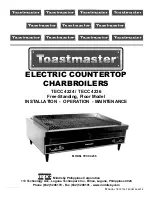4
NORMAL OPERATION
14
4�2
ON-BOARD ELECTRONICS
The following descriptions refer to the controller with firmware version 3.106.
The appliance is fitted with an
AY10
controller connected to an auxiliary
S70
controller (see Figure 4.1
→
14). The
AY10
is installed over
the S70 and is located in the machine’s internal electrical panel.
The AY10 controller controls the appliance and displays data, messages and codes during operation. Programming, control and
monitoring of the appliance take place by interacting with the display and encoder of the controller. The CAN BUS port connects one
or several appliances to a DDC.
Figure 4�1 – On-board electronics
Controllers AY10 and S70.
LEGEND
A
4 digit display for data and
operating codes.
B
Knob for scrolling through/
selecting operating data
Description of menu of AY10 controller
The parameters and settings of the appliance are grouped in the menus shown on the controller’s display:
Table 4�1 – Menu of electronic board
MENU
MENU DESCRIPTION
THE DISPLAY SHOWS
Menu 0
VIEW DATA (TEMPERATURE, VOLTAGE, PUMP SPEED, ECC...)
0.
Menu 1
VIEW ALL PARAMETERS
1.
Menu 2
ENTER ACTIONS
2.
Menu 3
USER SETTINGS (THERMOSTATING, SET-POINT, T. DIFFERENTIAL)
3.
Menu 4
INSTALLATION TECHNICIAN SETTINGS
4.
Menu 5
TECHNICAL ASSISTANCE CENTRE SETTINGS
5.
Menu 6
TECHNICAL ASSISTANCE CENTRE SETTINGS (MACHINE TYPE)
6.
Menu 7
VIEW DIGITAL IMPUTS
7.
Menu 8
(MENU NOT USED)
8.
E
EXIT MENU
E.
Menu list of electronic board
Menus 0, 1 and 7 are Viewing Menus: they only allow the information displayed to be read, and not modified. Menu 0 shows the ap-
pliance operating data in real time. Menu 1 shows the parameters that characterise the operation of the appliance and their current
values.
Menu 7 is to be used ONLY by the Robur TAC.
To view the information contained in these menus, proceed as illustrated in the procedure explained below: HOW TO ACCESS THE
MENUS.
Menu 2 is an Action Menu: it is used to reset the flame controller and errors.
To perform these procedures, see Paragraph 4.3
→
15.
Menu 3 is a Settings Menu: it allows the values displayed to be set. The correct values of these parameters, for optimum performance
of the appliance with the plant to be used connected, have already been set during installation. To set new values for the parameters,
see Paragraph 5.9
→
29.