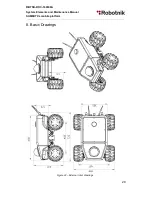RBTNKDOC160609A
System Elements and Maintenance Manual
SUMMIT XL mobile platform
Pixhawk is connected to the PC using a FTDI_USBtoUART cable on the TELEM2
port.
The following table shows the mapping between Pixhawk TELEM2 pins and FTDI
pins or wire colors.
TELEM2
FTDI
1
+5V (red)
Not Used
2
Tx (out)
5
FTDI RX (yellow) (in)
3
Rx (in)
4
FTDI TX (orange) (out)
4
CTS (in)
6
FTDI RTS (green) (out)
5
RTS (out)
2
FTDI CTS (brown) (in)
6
GND
1
FTDI GND (black)
Table 4 FTDI_USBtoUART pinout
More info in
https://pixhawk.org/modules/pixhawk
4. Manual Controls
The gamepad functions are fully explained in the System Startup Manual.
4.1 DualShock controller
The Gamepad used for the manual movements of the robot SUMMITXL is a Bluetooth
Joystick. The receiver is located inside the robot and connected to one USB port of the
computer.
The two joysticks are used for direction, traction and elevation and there are important
controls like the speed level buttons that select between five speed ranges: very slow,
slow, medium, high, and very high.
19