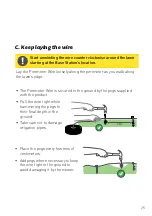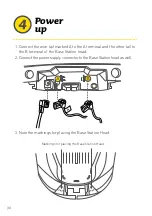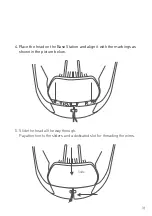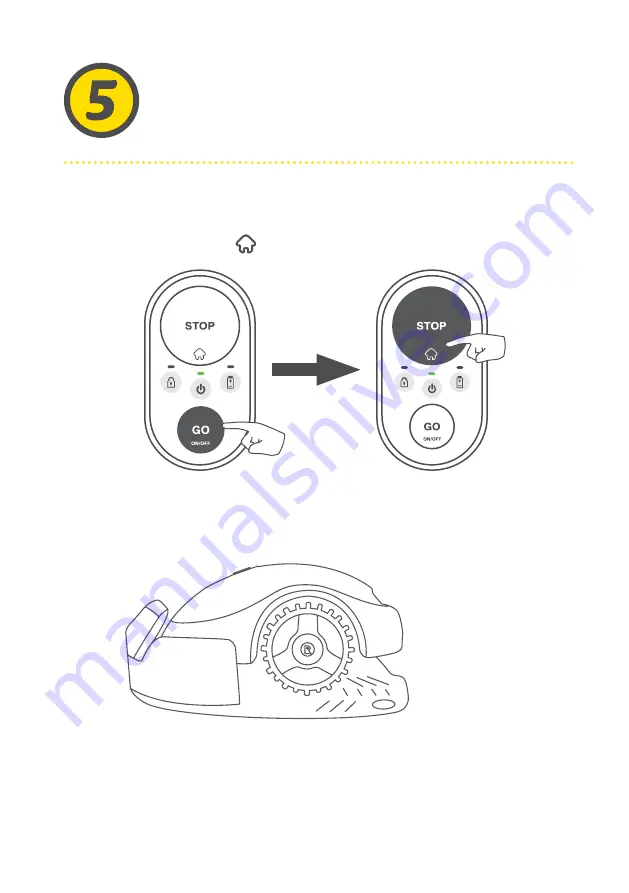
32
33
GO!
Your mower is ready!
• Place your mower in the center of your lawn
• Press GO for 2 seconds to switch it on
• Now press the STOP /
once to send the mower to the Base Station.
• The mower will start driving towards the edge of the lawn to locate
the Perimeter Wire. Once on it, the mower will follow the wire to
reach the Base Station and park there for charging.
Operating your mower is super easy! For basic commands and
troubleshooting, please refer to the “Quick Reference” part
.
2 sec
Summary of Contents for RX12u
Page 3: ...Safety first 2 Installation 15 Quick reference 35 ...
Page 16: ...14 Let s get started Can t wait to mow your lawn ...
Page 36: ...34 Well Done Now relax and let your mower do the work ...
Page 39: ...37 Bottom view Floating mowing deck Rugged drive wheels Mowing blade Glider surface ...
Page 62: ...60 X EN ...
Page 63: ......