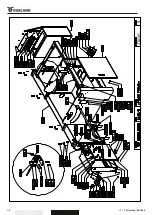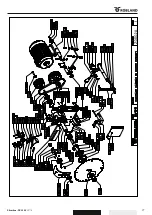–
English
12
Silverline - PS 3200
V0713
By pushing the field after the number, each cutting
list can be given a name.
3.1.3 cutting lists
By selecting the number, you can enter the screen cutting list.
There are 100 x 5 cuting lists
Possiblity to name each cutting list
Remove
Return
Confirm
Menu screen cuting lists
Go to next or
previous cuting list
Return
Confirm
Selected cuting list
To change the value, push the value.
Changes are made in the setting a measurement screen (see 2.1)
Screen cutting list
Summary of Contents for PS 3200
Page 3: ...English 2 Silverline PS 3200 V0713...
Page 26: ...Silverline PS 3200 V0713 25 English...
Page 27: ...26 V0713 Silverline PS 3200 English...
Page 28: ...Silverline PS 3200 V0713 27 English...
Page 29: ...28 V0713 Silverline PS 3200 English...
Page 30: ...Silverline PS 3200 V0713 29 English...
Page 31: ...30 V0713 Silverline PS 3200 English...
Page 32: ...Silverline PS 3200 V0713 31 English...
Page 33: ...32 V0713 Silverline PS 3200 English...
Page 34: ...Silverline PS 3200 V0713 33 English...
Page 35: ...34 V0713 Silverline PS 3200 English...
Page 36: ...Silverline PS 3200 V0713 35 English...
Page 37: ...36 V0713 Silverline PS 3200 English...
Page 38: ...Silverline PS 3200 V0713 37 English...
Page 39: ...38 V0713 Silverline PS 3200 English...
Page 40: ...Silverline PS 3200 V0713 39 English...
Page 41: ...40 V0713 Silverline PS 3200 English...
Page 42: ...Silverline PS 3200 V0713 41 English...
Page 43: ...42 V0713 Silverline PS 3200 English...
Page 44: ...Silverline PS 3200 V0713 43 English...
Page 45: ...44 V0713 Silverline PS 3200 English...
Page 46: ...Silverline PS 3200 V0713 45 English...
Page 47: ...46 V0713 Silverline PS 3200 English...
Page 48: ...Silverline PS 3200 V0713 47 English...
Page 49: ...48 V0713 Silverline PS 3200 English...
Page 50: ...Silverline PS 3200 V0713 49 English...
Page 51: ...50 V0713 Silverline PS 3200 English...