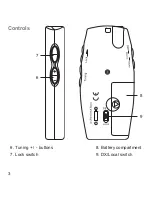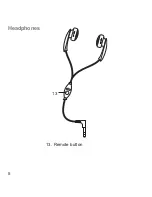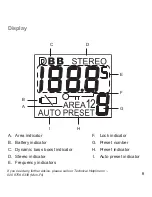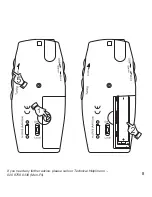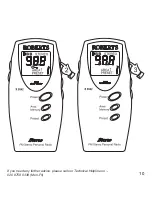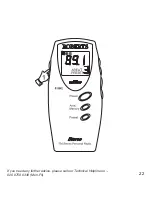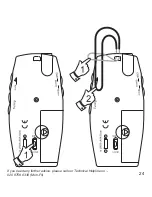Presetting stations
Your radio is equipped with 2 area memories. There are 9 preset
memories on each area giving a total of 18 preset memories.
1. Switch on your radio and tune into the required station using one of
the tuning methods previously described.
2. Press the
Area/Memo button
, the display will flash PRESET
3. Repeatedly press
Preset button
to select the required memory
preset.
4. Press the Area
/Memo button
to complete setting of the memory
preset .
5. Repeat the above for remaining 8 presets.
6. To change Preset area from Area 1 to Area 2 and vice versa, press
and hold down the
Area/Memo button
for more than 3 seconds,
display will flash AREA, continue holding down the
Area/Memo
button
for another 2 seconds until flashing stops. The Preset area
now is changed from Area 1 to Area 2.
7. A further 9 stations may now be preset in memory Area 2.
Note
:
Favourite stations for your home location could be stored in
preset Area 1. Preset Area 2 could be used for stations found
when travelling to new cities. Stations can be preset using the Auto
preset function as previously described. Previously stored presets
are overwritten when using the Auto preset function.
17
Summary of Contents for R9942
Page 1: ...R9942 FM Stereo PLL Synthesised Personal Radio ROBERTS Operating Instructions ...
Page 4: ...3 7 6 8 9 6 Tuning buttons 7 Lock switch 8 Battery compartment 9 DX Local switch Controls ...
Page 6: ...5 13 13 Remote button Headphones ...
Page 9: ...If you need any further advice please call our Technical Helpline on 020 8758 0338 Mon Fri 8 ...
Page 11: ...If you need any further advice please call our Technical Helpline on 020 8758 0338 Mon Fri 10 ...
Page 13: ...If you need any further advice please call our Technical Helpline on 020 8758 0338 Mon Fri 12 ...
Page 15: ...If you need any further advice please call our Technical Helpline on 020 8758 0338 Mon Fri 14 ...
Page 17: ...If you need any further advice please call our Technical Helpline on 020 8758 0338 Mon Fri 16 ...
Page 19: ...If you need any further advice please call our Technical Helpline on 020 8758 0338 Mon Fri 18 ...
Page 21: ...If you need any further advice please call our Technical Helpline on 020 8758 0338 Mon Fri 20 ...
Page 23: ...If you need any further advice please call our Technical Helpline on 020 8758 0338 Mon Fri 22 ...
Page 25: ...If you need any further advice please call our Technical Helpline on 020 8758 0338 Mon Fri 24 ...