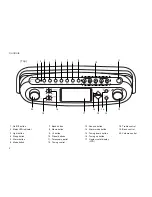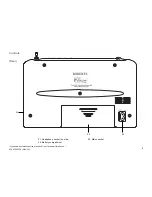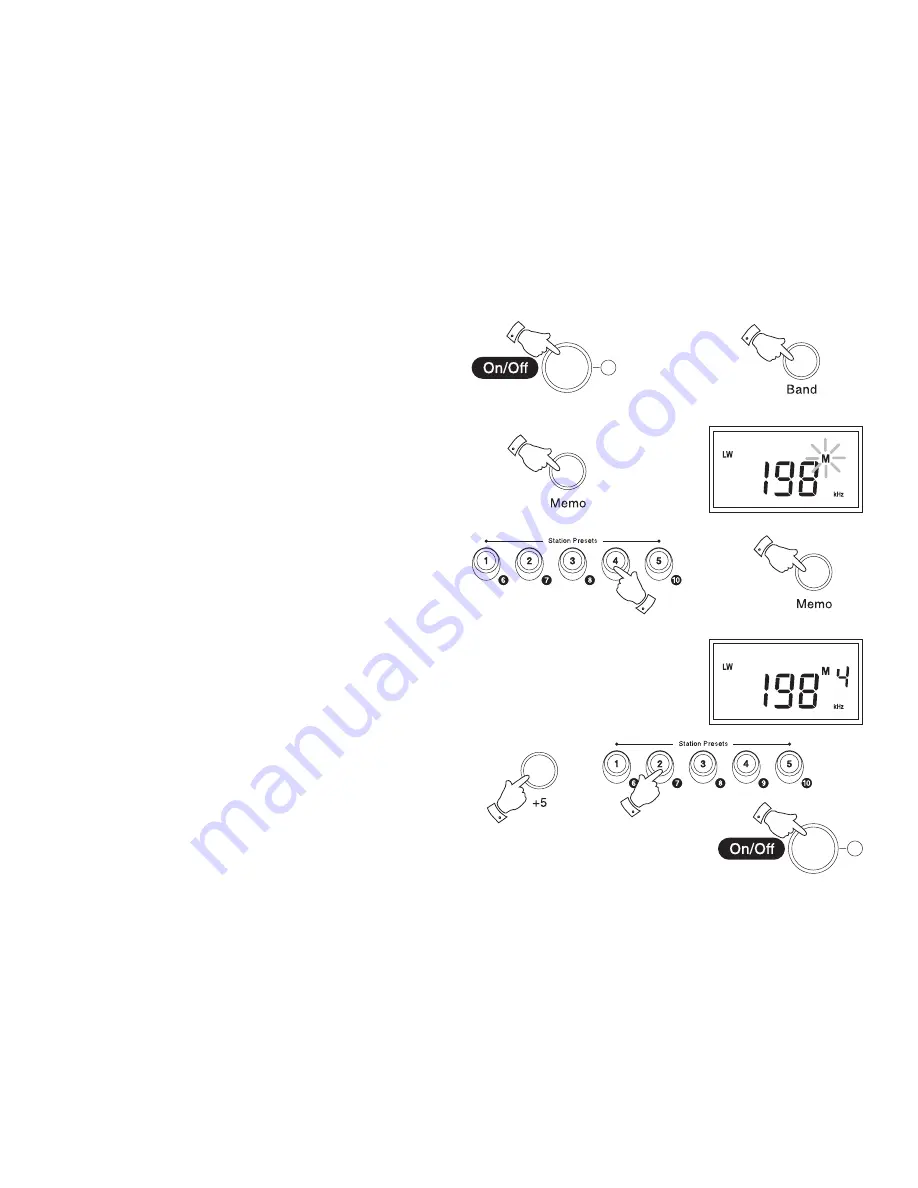
13
Pre-setting stations
You may store up to 10 different stations on FM and MW and 5 stations
on LW giving a total of 25 preset stations.
1. Switch on your radio using the
On/Off button
.
2. Select the desired waveband using the
Band button
.
3. Tune into the required station using one of the tuning methods
previously described.
4. Press and release the
Memo button
, '
M
'' will flash in the display
for 8 seconds.
5. Whilst 'Memory' is flashing press one of the
Preset buttons
1 to
5
under which you wish to store the station.
·
6. Press the
Memo button
to store the station. The preset number will
now appear in the display.
7. On FM and MW Presets 6 to 10 are obtained by pressing
+5
and
Preset button 1 to 5
. e.g preset 7 can be set by pressing
+5
followed by
Preset button 2
8. Repeat the above procedure for the remaining presets
9. Press the
On/Off button
to switch off your radio.
Note: Pre-setting of stations can only be carried out whilst 'M' is flashing
in the display (8 seconds).
1
2
4
6
7
7
9
5