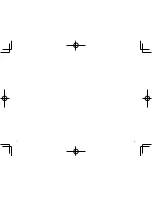13
14
Customer
Service
12-Month Limited Warranty
Lifetime Technical Support
+1 (800) 988 7973 (US) Mon-Fri 9:00 - 17:00 (PT)
+44 (0) 1604 936200 (UK) Mon-Fri 6:00 - 11:00 (GMT)
+49 (0) 69 9579 7960 (DE) Mon-Fri 6:00 - 11:00
v
Live Chat on Roav app and website
@GoRoav
@GoRoav
Anker Innovations Limited
Room 1318-19, Hollywood Plaza, 610 Nathan Road, Mongkok,
Kowloon, Hong Kong
© Anker Innovations Limited. All rights reserved. ROAV and the
ROAV logo are trademarks of Anker Innovations Limited, registered
in the United States and other countries.
Troubleshooting
1. My smartphone is unable to connect to the car stereo via
Bluetooth.
Make sure the Bluetooth connection of your car’s stereo is
enabled. Is the car stereo able to connect to your smartphone when
Roav VIVA is not in use? If yes, connect the car stereo first then
connect F4 through the Roav VIVA app.
Restart the Bluetooth connection on your smartphone and, try
again.
Enable Airplane mode on your smartphone and then try again.
Restart your smartphone.
2. My car’s stereo doesn’t play any sound when the Alexa Voice
System is broadcasting.
Make sure your smartphone is connected to the car stereo.
Make sure you have Bluetooth Media chosen on your vehicle
stereo.
Make sure the volume control on your smartphone is switched on.
Make sure the volume control of the car stereo is switched on.
Summary of Contents for R5141
Page 1: ...Owner s Manual Roav VIVA Model R5141 51005000857 V02 ...
Page 10: ...15 16 ...