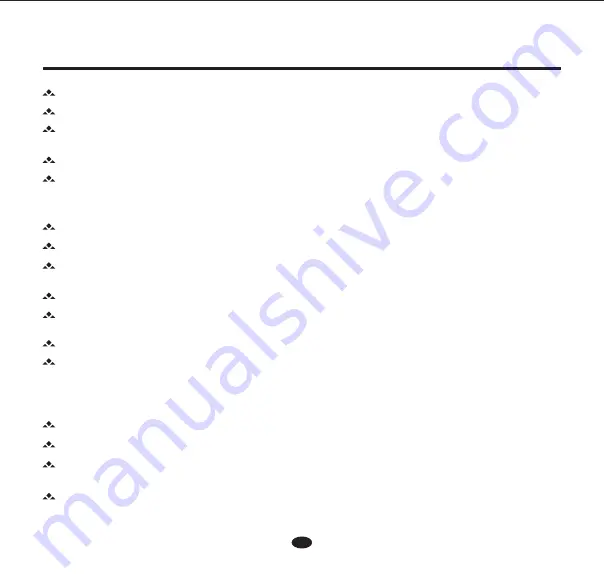
Auto Answer:
The built-in bluetooth will put through the call automatically, whereas you should put through the call
manually.
Touch
ON / OFF
icon, the
ON
means the auto connection is on, and the
OFF
means the function is off.
Touch
Navigation
icon to enter Navigation setting menu.
5. Navigation
Pairing Code:
The default pin code is
0000
. If you want to set a new pin code, please input the desired 4-digit
password.
Navigation Gain:
Touch the volume bar to adjust the volume. Move left to reduce and right to increase.
File Address:
Touch the address to open the navigation programme, and the unit will display the address list in the map
card.
Background Music:
Touch
ON / OFF
icon,the
ON
means the background music is on, and the means the function
is off.
Car Multimedia System
Car Multimedia System
19
Touch
BT
icon to enter Bluetooth setting menu.
Change other items, and adjust associated setting. For example, if you set the waiting time to 30 seconds, when there is
no any operation of the unit more than 30 seconds, the unit will enter screen saver menu automatically.
Auto Connect:
After disconnecting with your mobile phone, the built-in Bluetooth will send connection order
automatically.
Change other items, and adjust associated setting.
Beep:
Touch
ON / OFF
icon, the
ON
means the beep is on, and the
OFF
means the beep is off.
Lighting Detect:
Touch
ON / OFF
icon, the
ON
means the function is on, and the
OFF
means the function is off.
Language:
Touch
OSD
icon to enter language setting, and select different language to switch the OSD language.
Screen Saver:
Touch
ScreenSaver
iconto enter screen saver setting menu.
4. Bluetooth
Touch
ON / OFF
icon, the
ON
means the auto connection is on, and the
OFF
means the function is off.
Summary of Contents for B-783 TC
Page 1: ...R B 783 TC B 783 TC...
Page 23: ..._ 2012 W DVD Factory Setting J j I 1 ill...
Page 24: ...ON OFF ON OFF ON OFF ON OFF ON OFF ON OFF ON OFF 1 2 3 4...
Page 25: ...ON OFF ON OFF ON OFF ON OFF ON OFF ON OFF ON OFF ON OFF ON OFF ON OFF...
Page 28: ...USB ROOT ROOT...
Page 29: ...Mirror Link OK...
Page 30: ...4 0 Debugging USB Developer options About phone Version Software version Developer options...
Page 31: ...J i Wli r ll J I _o l l ll j JAw J_ J _ S 1 1_ ll JI i 11 JI y JI 14t JJ I4t w_ l 4 I...
Page 36: ...8 J i...
Page 37: ......
Page 39: ...EQ...
Page 40: ......
Page 41: ......
Page 42: ...JI I J 1 i J j l I...






























