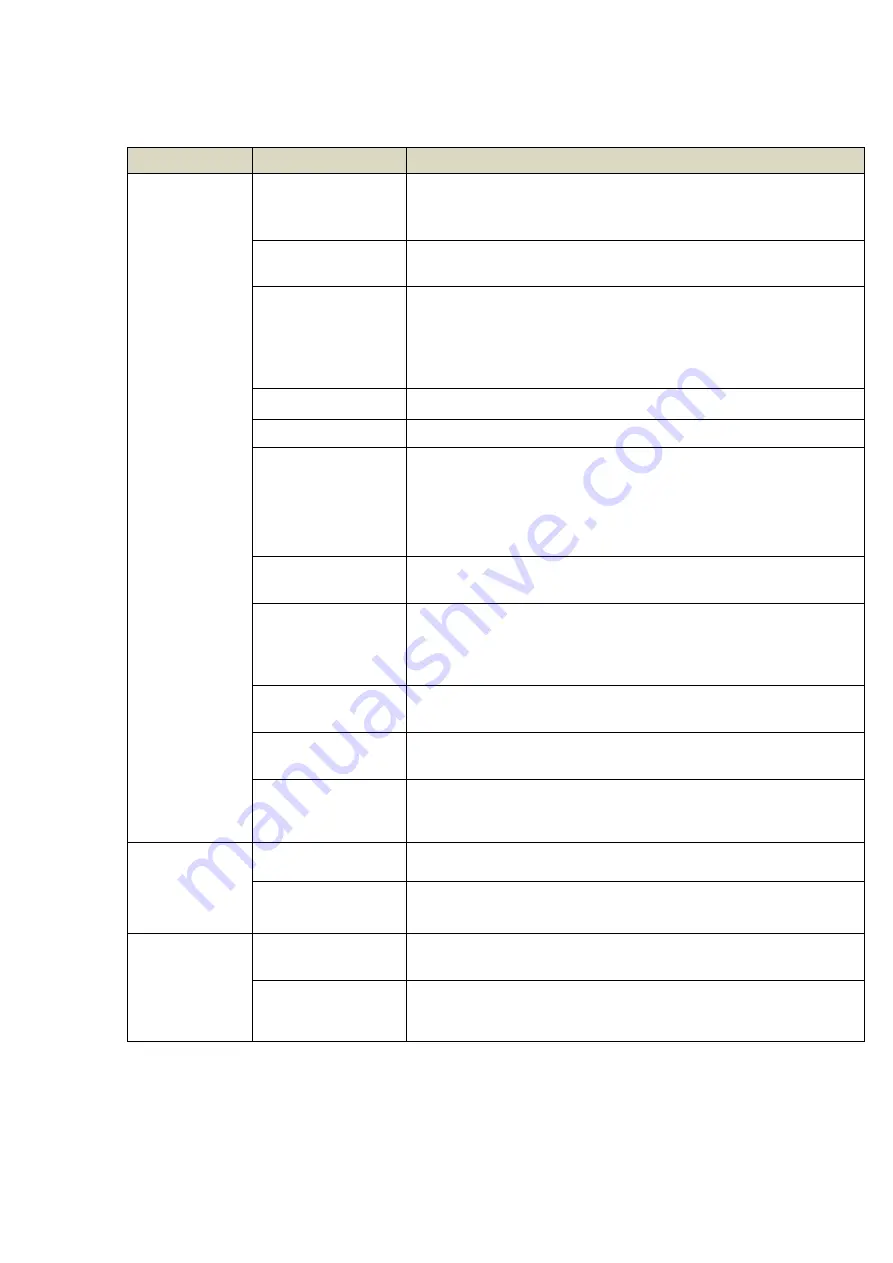
4
Basic Operation
Button
Function
Operation Instructions
MFB
Power on
When device is off, press and hold the MFB for 1-3
seconds to power on.
Power off
When device is on, press and hold the MFB for 5
seconds to power off.
Enter pairing
mode
When device is off, press and hold the MFB for 5-8
seconds to enter into pairing mode.
When under disconnected standby mode, double-click
the MFB to enter into pairing
mode.
Play / Pause
Short click the MFB when listening to music.
Redial a call
Double-click the MFB to dial the last number called.
Reconnect
If you have paired before, powering on should enter
into reconnected state. If it doesn't reconnect
automatically, short click the MFB to reconnect under
pairing mode.
Voice dial
Hold down the MFB for 1 second, then release
.
Audio switch
Hold down the MFB for 1 second to switch the audio
between phone and the Bluetooth headset.
Answer a call
When receiving a call, short click the MFB to answer.
End a call
To end a call, short click the MFB.
Reject a call
To decline an incoming call, hold down the MFB for
1 second.
Volume up
Short click the button to increase volume.
Next song
Hold down the button to skip to the next
song.
Volume -
Volume down
Short click the Volume - button to decrease volume.
Previous song
Hold down the Volume - button to go back to the
previous song.










