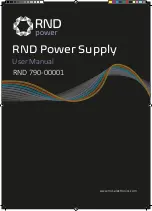4
5
EN
EN
Country grounding terminal
CH4 output control
CH3 output control
CH4 external trigger
CH3 remote compensation terminal
CH4 remote compensation terminal
CH3 external trigger
Power output mode
The power output is divided into two ways, constant output and output of dynamic LIST mode
Constant output is constant voltage or constant current output. Dynamic LIST output, that is, the output
can output according to the time sequence output of the set voltage and current.
Constant mode output
Dynamic output mode
Operation Instructions
1. Keyboard functions
2. Voltage and current settings
3. Static storage / recall function
4. OVP function
5. OCP function
6. Switch between static mode and LIST mode, LIST selection
7. Set and modify the LIST value
8. Oscilloscope function
9. U disk function
10. Keyboard lock function
11. System configuration
1. Keyboard Function
1.1 Quick-action button
1.1.1 CH1/LIST-CH4/LIST button, entering LIST editing mode of CH1-CH4
1.1.2 USB button, data import and export function button
1.1.3 System configuration button
1.2 Use of keyboard
OFF CV
OFF CV
OFF CV
CH1
00.000V
0.0000A
00.000W
CH3
00.000V
0.0000A
00.000W
CH2
00.000V
0.0000A
00.000W
CH4
00.000V
0.0000A
00.000W
Vset:
Iset:
OVP:
OCP:
22. 900V
4. 1000A
OFF
OFF
Vset:
Iset:
OVP:
OCP:
22. 100V
4. 3000A
OFF
OFF
Vset:
Iset :
OVP:
OCP:
22. 000V
4. 2000A
OFF
OFF
OFF CV
Vset:
Iset:
OVP:
OCP:
22. 800V
4. 0000A
OFF
OFF
CH2/LIST
CH1/LIST
CH3/LIST
CH4/LIST
USB
Configure