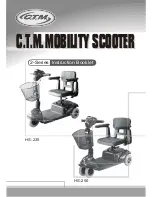Summary of Contents for Protean
Page 1: ......
Page 3: ...Warranty 27 Instructions for optional attachments 32...
Page 5: ...2 W Wa ar rn ni in ng g S St ta at te em me en nt t PROTEAN...
Page 7: ...4 L Li is st t o of f P Pa ar rt ts s PROTEAN...
Page 27: ...24 W Wi ir ri in ng g D Di ia ag gr ra am m PROTEAN...
Page 28: ...25 W Wi ir ri in ng g D Di ia ag gr ra am m PROTEAN...
Page 45: ...42 Instructions for optional attachments PROTEAN the upper rear frame the lower rear frame...
Page 48: ...45 Instructions for optional attachments PROTEAN then the alert is removed...