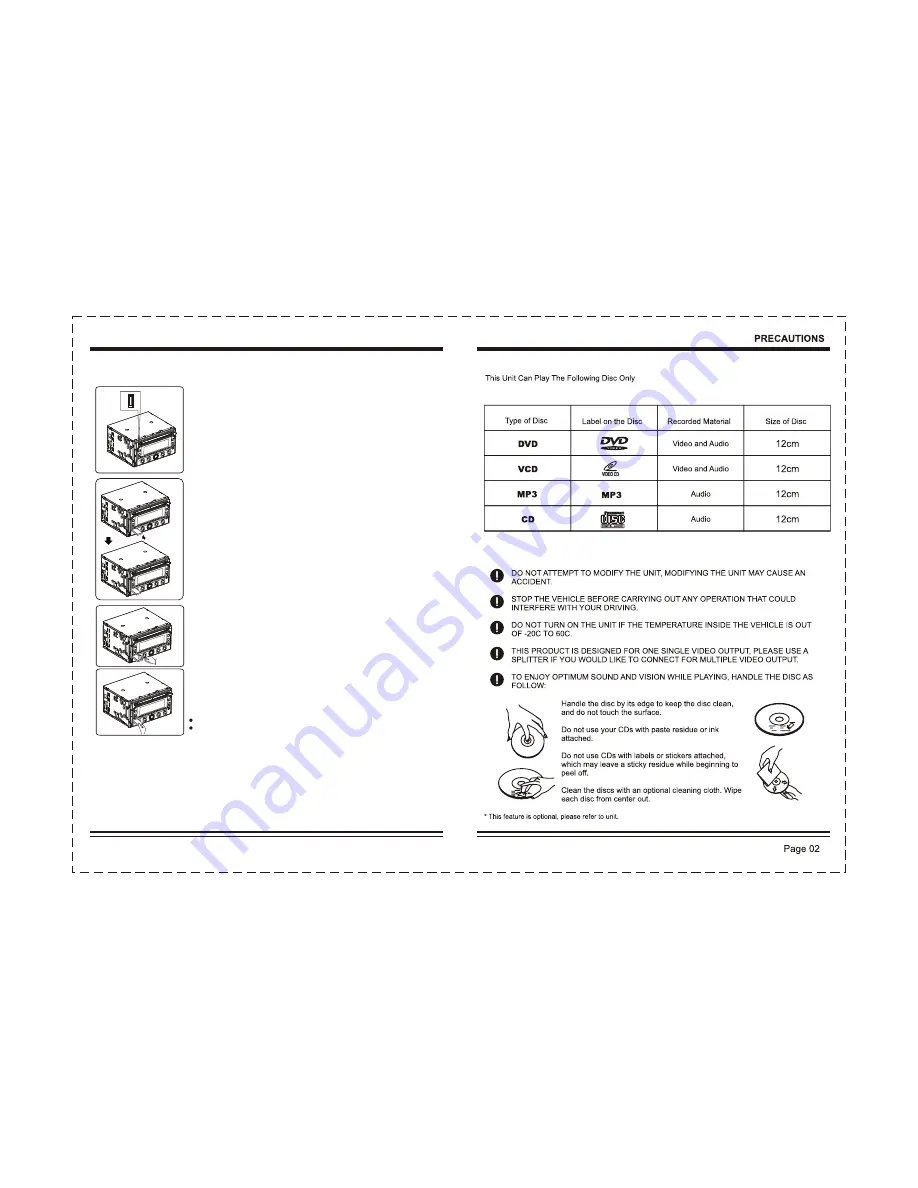
USB DRIVE OPERATIONS
COMPATIBILITY
PLAYING MP3 FILE FROM USB DRIVE/DEVICE
1) Plug in the USB drive/device completely in the correct direction/
orientation, and display will show "
USB-DRIV" to indicate that USB
drive/device is being plugged in correctly & the download has begun.(P.2)
NOTE:
The unit may take a while to detect or download the USB files, detect &
download time may vary depends on the type of USB drive/device.
2) Once the USB drive/device has been plugged in, unit will automatically
switch to USB mode, does not matter what mode it is currently in.
3) To stop USB playback, unplug the USB drive/device gently form the unit.
Once the USB drive/device is unplugged, the unit automatically switch to
radio mode. Or user can use mode button to switch to other mode.
4) User can use the mode button to switch to other mode (only If USB drive/
device is inserted in the unit ) or any other modes, when they are in any mode.
5) All the USB files playback function is same as normal
MP3 disc playback.
PLAY PRIORITY
Does not matter the unit is in what mode (TUNER, etc),
once a USB drive/device is being plugged into the unit, unit will
automatically switch to USB mode.
Due to the fast changing technology world, this unit may or may not
be compatible to all the USB drive/device available with all the future
technology, especially those USB drive/device which require to install
a driver. Always choose a compatible USB drive \/device which is
compatible with this unit.
P.1
P.2
please never intentionally or accidentally hit on the USB drive/decice
when it is plugged in .
This will cause permanent &serious damage to the unit &
USB drive/device.(P.3) Always unplugged the USB gently from the unit,
excessive force used will cause permanent & serious damage to the unit
& the USB drive/device.(P.4) Please never try to plug in any
USB drive/device with excessive weight or excessive size into the unit.
Please always use USB drive/device with reasonable weight & size
which will not overload the unit, which will not make performing normal
operation on the front panel impossible. Excessive weight or size USB
drive/device may cause permanent &serious damage to the unit .
And may cause access to the buttons/knobs on the front panel impossible.
WARNING
USB SPECIFICATION
USB 1.1 > 320KBPS
FILE MANAGE: FAT12 / FAT16/ FAT 32
P.3
P.4
USB
US
B
USB
USB
Page29
Note: The unit is compatible with VCD 1.0/1.1/2.0/3.0 DVCD disc.
Summary of Contents for RM-5777
Page 11: ...Page21 11 10 15 11 11 10 11 11 15 11 11 24 11 11 10 10 11 10 11...
Page 13: ...Page12 Page19...
Page 14: ...Page18...
Page 15: ...Page14 Page17 Switch language SUB T...
Page 16: ...Page15 Page16...


































