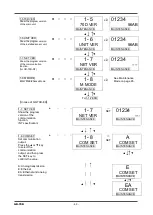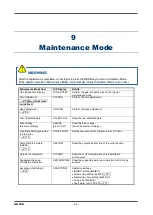GD-70D
- 70 -
9-1
Environmental Setting 1 "2-9"
The Environmental Setting 1 menu allows you to view and/or change operation settings.
Environmental Setting 1
PW
A1
A2
F
LCD
From Detection Mode, press
and hold the MODE key for
three seconds.
●
○
○
○
0.0ppm
SIH4
↓
↓
1-8.M MODE
Press the
▲
key until the
Maintenance Mode screen
displays. (For GD-70D-EA
units, the Maintenance Mode
screen is item 1-9.)
●
○
○
○
1- 8
M MODE
MAINTENANCE
↓
↓
User Mode
In "1-8.M MODE", press the
SET key.
●
○
○
○
1- 8
M MODE
MAINTENANCE
↓
↓
Then press and hold the SET
key again for three seconds.
●
○
○
○
- - - -
M MODE
MAINTENANCE
↓
↓
2-0.GAS TEST
The first item in Maintenance
Mode will display.
●
○
○
○
2- 0
GAS TEST
MAINTENANCE
↓
↓
2-9.SETTING1
Press the
▼
key until the
SETTING1
screen displays.
Press the SET key.
●
○
○
○
2- 9
SETTING1
MAINTENANCE
↓
↓
SET 0.INHIBIT
Select either
ON
or
OFF
, and
then press the SET key to
confirm the selection.
When ON is selected, the
message INHIBIT is
displayed on the LCD. Any
alarms triggered in Detection
Mode are not communicated
to the relays or to the 4-20
mA output.
●
○
○
○
SET 0
INHIBIT
MAINTENANCE
⇔
SET
OFF
INHIBIT
MAINTENANCE
▲
↓
↑
▼
▲
↓↑
▼
ON
INHIBIT
MAINTENANCE
INHIBIT