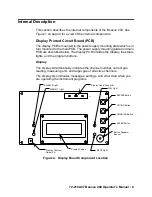15 • 72-2102-07 Beacon 200 Operator’s Manual
1. Select the mounting site. When you select the mounting site consider
the following factors:
•
Is an AC or DC power source available?
•
Is there enough room to open the housing door and make wiring
connections through the conduit hubs at the bottom of the housing?
•
Are the display screen and status lights visible?
Mounting
Feet , 4X
8.0 M ax
Ø .31 x .50 slot, 4 X
RE SET
Buzzer
.41
3/4 C onduit
Hubs ( 3X)
3/4 C able
Bushings ( 2X)
FA IL
P ILOT
Reset
Switch
7.00
6.45
AL AR M 2
AL AR M 1
4.83
8.5 0
6.0 0
10. 50
10.94
BEACON 20 0
GAS M ON ITOR
Figure 6. Beacon 200 Outline and Mounting Dimensions