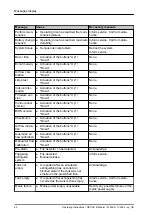There are the following options for resetting this message:
● Resetting via the
[Reset]
button.
An Authorized Distributor Reset must take place to reset this message. To this
end, the transparent protective film at the housing of the system must be
opened. On the control card CPU3, the
[RESET]
button (Fig. 78/1) is to be actu-
ated for longer than three seconds. Afterwards, the failure message and the
operating hours counter of the system are reset.
● Resetting via the Maintenance Program
: Press the "Maintenance" button.
Resetting in this way has no effect on the monitoring of the operating time of the bat-
tery.
NOTICE
Damage due to incorrectly recorded operating hours!
Both the operating hours counter for the maintenance interval and the operating
hours counter for the batteries are based on the real time clock that is installed.
Adjusting this clock can, under certain circumstances, affect correct recording of the
operating hours.
Incorrectly recorded operating hours may result in late notifications for a battery
change or maintenance. This creates the danger that the system does not function
correctly.
● Do not manipulate the time.
Fig. 78: [Reset] button
Display and control elements
Operating Instructions / DET-AC III Master / 916005 / 11-2022 / en_US
87