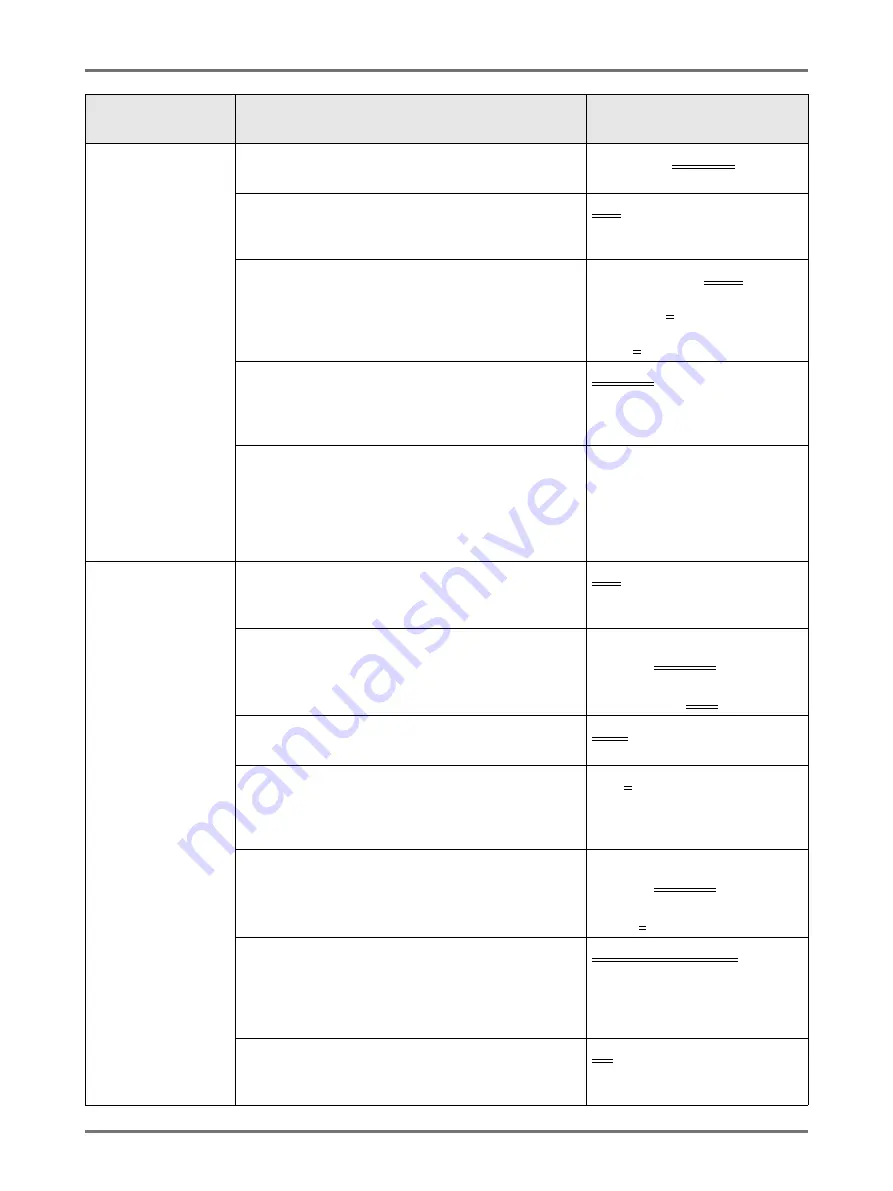
Advanced Features
Changing Default Settings [Admin.]
167
[Display]
Start-Up Screen
Select an animation to display at Start-up.
Logo(RISO)/
Logo(SE)
/Character
Metric/Inch Switch (for SE9480 only)
Change the format for displaying measurements to
metric or inches (imperial).
Inch
/mm
Display Adjustment
Change the background color, density and brightness
of the Touch Screen.
When “ECO mode” is set to “ON”, the Backlight
Lightness is locked at “-2”.
Background:Blue/
White
Display Density
-5, -4 ... -1,
0
, +1 ... +4, +5
Backlight Lightness:
-2, -1,
0
, +1, +2
Job list display
Change the file name display of the stored data in
Storage Selection Screen, Job List Screen and USB
Job List Screen.
From top
, From bottom
Displayed Language
Select the language displayed on the screen.
Important!:
• Contact your dealer (or authorized service
representative) to change the settings.
#01, #02, #03 ...
[Default]
Image Processing
Change the default setting for the “image processing
mode”.
Line
/Photo/Duo (Text and
Photo)/Pencil
Scanning Contrast
Change the default settings for the “scanning
contrast”.
• Contrast Range:
Lighter/
Standard
/Darker
• Contrast:
1, 2, 3, 4, 5,
Auto
Reproduction Size
Change the default setting for the “size”.
100%
, Auto
Print Speed
Change the default setting for the “print speed”.
When “ECO mode” is set to “ON”, this setting is locked
at “3”.
1, 2,
3
,4 ,5
Print Density
Change the default settings for the “print density”.
When “ECO mode” is set to “ON”, Print Density Level
is locked at “Lighter” and Print Density is locked at “1”.
• Print Density Level:
Lighter/
Standard
/Darker
• Print Density:
1, 2,
3
, 4, 5
Scanning Side -ADF*
If the machine is equipped with the optional Auto
Document Feeder DX-1, select the default scanning
side for simplex original using “Scanning Side -ADF”.
Front Side -> Simplex
, Back
Side -> Simplex
OP Auto Process*
Change the default setting for the “Auto Process” when
an optional ADF unit or Job Separator is installed.
ON
, OFF
Display Access
Button
Functions
Description
Summary of Contents for SE 9380
Page 1: ......
Page 2: ......
Page 97: ...Functions for Master Making Checking the Print Image Prior to Making Master Preview 95...
Page 203: ...Storing Original Data and Use Method Copying Moving Stored Data 201...
Page 223: ...Maintenance Cleaning 221...
Page 257: ...Troubleshooting Troubleshooting 255...
Page 263: ...Appendix Specifications 261...
Page 268: ...266 056 36003 001...






























